Unleash Your Creativity with Filmora9: The Ultimate Video Editing Software for Beginners and Semi-Professional video editors.
Filmora9 is an advanced yet easy-to-use video editing software designed especially for beginners and semi-professional editors. Its intuitive and modern interface makes it a suitable video editor for YouTube creators and other content creation platforms.
Even though Filmora9 is for beginners, it feels like any other professional video editing software. The user interface is loaded with all the essential panels you’ll ever need to edit your videos.
What makes video editing software stand out is the editing timeline.
It is easy to create complex stories with Filmora9 as it allows you to create up to 100 media layers to achieve a clutter-free and organized timeline.
Other features including royalty-free stock audio, typography, transitions, color filters & LUTs, and overlay elements make Filmora 9 a complete package for all levels of video creators.

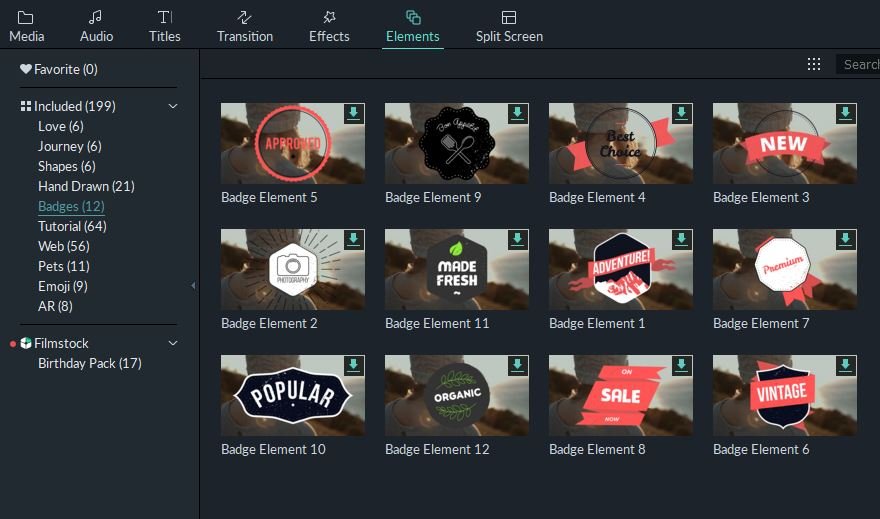
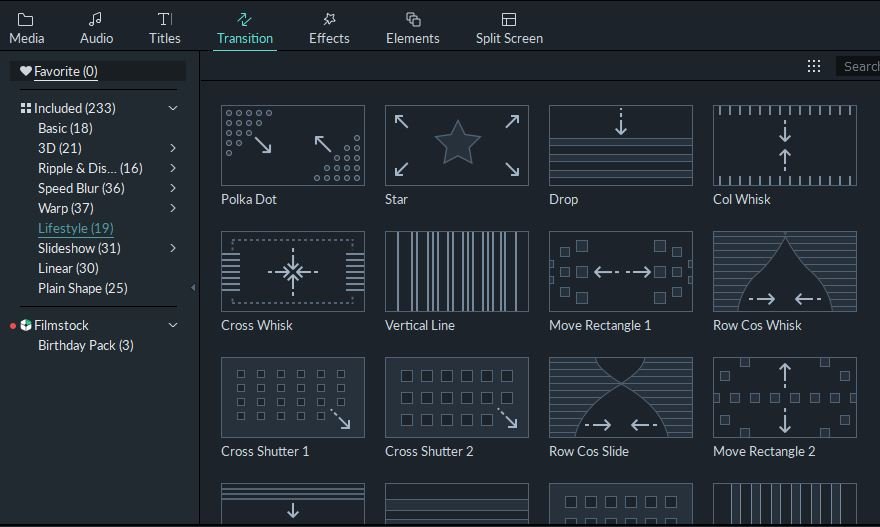
You can also create basic motion graphics with Filmora 9 templates downloadable from Wondershare Filmstock library – A one-stop shop for stock media including video effects, stock footage and photos, and royalty-free music and sound effects.
Filmora9 Editing Interface

The editing interface of Filmora9 video editing software is made up of 4 main panels –
- Media Library – This is where your source videos will show up when you import them into the software.
- Preview Window – The preview window shows you the performed edits and how the final video will look before exporting.
- Toolbar – It provides you access to essential editing tools such as cut, crop, color correction, and other basic effects.
- Timeline – This is where you assemble your video and audio files to create one great-looking video.
Together, these 4 panels are all you need to create high-quality edits without any prior editing skills. It took me as little as 10 minutes to understand the Filmora9 user interface and start editing my first test video.
During our time with Filmora9, we were able to import videos, cut, crop, trim, merge videos into one, add effects, stabilize shaky videos, and export with great EASE AND SPEED. It exceeded all our expectations. Take a look:
“It has everything I have been looking for as an upcoming filmmaker! I love this app to the core! If you are reading this and you haven’t downloaded this app, don’t hesitate to get it. You won’t regret it“, says Eddy, a Filmora9 user.
Filmora9 Features And Functions
There are several great features and functions that Filmora9 has to offer. Let’s take a quick look at some of them.
- 4K Video Support – With Filmora9, you can import, edit, and export 4K UHD resolution videos without compromising on quality.
- GPU Acceleration – While most editing software relies on the CPU, Filmora9 GPU acceleration offloads video processing from CPU to GPU, resulting in a real-time increase in speed.
- Chroma Keying – You can remove green and blue screen backgrounds with the built-in Chroma Keying feature.
- GIF Support – Import, edit, and export GIF files easily.
- Screen Recording – Easily record the screen of your computer and edit them directly in Filmora9.
- Video Stabilization – Filmora9 video stabilization tools are great for eliminating camera shake from your videos.
- Advanced Text Editing – Edit the color, size, font, and even animation of your text and titles.
- Color Correction – Filmora9 offers both creative filters and professional 3D LUTs to give cinematic color effects to your videos.
- Split Screen Editing – Edit and play two or more video clips simultaneously.
- Shared Media Folder – You can import source clips once into the shared media folder and use them in different projects.
- Auto Ripple – This feature saves a lot of time by automatically removing blank spaces or gaps between the clips in your editing timeline.
- Social Import – Download and import photos and clips directly from social media platforms like Facebook, Instagram, and Flickr.
- Social Export – You can export and upload your videos to YouTube and Vimeo directly from Filmora9.
System Requirements & Compatibility
Filmora9 is available for both Windows as well as MAC operating systems.
Windows Requirements
- Supported OS – Windows 7/Windows 8.1/Windows 10 (64-bit OS).
- Processor – Intel i3 or better multi-core processor, 2 GHz or above. (Intel 6th Gen or newer CPU recommended for HD and 4K Videos).
- RAM – 4 GB RAM (8 GB required for HD and 4K videos).
- Graphics – Intel HD Graphics 5000 or later; NVIDIA GeForce GTX 700 or later; AMD Radeon R5 or later. 2 GB vRAM (4GB required for HD and 4K videos).
- Disk – At least 10 GB of free hard disk space for installation (SSD-Solid State Disk recommended for editing HD and 4K videos).
MAC Requirements
- Operating System – macOS v10.15(Catalina), macOS v10.14(Mojave), macOS v10.13 (High Sierra), macOS v10.12(Sierra), OS X 10.11(El Capitan).
- Processor – Intel i5 or better multi-core processor, 2 GHz or above (Intel 6th Gen or newer CPU recommended for HD and 4K Videos).
- Memory – 8 GB RAM (16 GB required for HD and 4K videos).
- Graphics – Intel HD Graphics 5000 or later; NVIDIA GeForce GTX 700 or later; AMD Radeon R5 or later. 2 GB vRAM (4GB required for HD and 4K videos).
- Disk – At least 10 GB of free hard disk space for installation (SSD-Solid State Disk recommended for editing HD and 4K videos).
Plans & Pricing
Currently, there are three Filmora9 pricing plans available for both Windows & MAC users.
MONTHLY
US $7.99
Billed Monthly
- All features
- Free updates
- No Watermark
- Free Support
LIFETIME
US $69.99
One-Time Fee
- All features
- Free updates
- No Watermark
- Free Support
ANNUAL
US $39.99
Billed Annually
- All features
- Free updates
- No Watermark
- Free Support
Conclusion
Filmora9 is an all-in-one video editor for beginners and semi-professional editors. With its intuitive and modern user interface, you don’t need to spend countless hours learning how to use it.
Filmora9 offers great features like 4K editing support, chroma-keying, screen recording, video stabilization, color grading, and more. If you shoot a lot of videos and want more flexibility in your post-production process, Filmora9 is for you.


