Top 5 WordPress plugins to build Guided website tours. This a great way to introduce your first-time visitors to the functionality and features of your website.
Imagine you are selling a property and a prospective buyer shows up. What’s the first thing they expect from you? Definitely, a guided tour to help them understand what the property looks like. Its features and what it has to offer.
Similarly, a website is no less than property and its users are no less than any buyer. The first time a person visits a website, a guided website tour can help him/her understand its essential features and most importantly, how to use the website in the right way.
Not all websites need a guided tour. A blog like this requires no introduction.
But websites that offer some kind of online services, maybe a web app or an online graphic design application like Canva do require a guided tour. Especially for first-timers.
You might want to hire a web developer to create a guided tour if your website is on a platform other than WordPress Content Management System (CMS). But for WordPress users, there is an extremely easy way to build amazing guided website tours with plugins.
WordPress plugins are a great way to add top-level functionality to your websites without any prior coding knowledge. All you need to do is install the plugin, configure and it’s ready to go.
There are tons of WordPress plugins on the internet to build tours for your website. But to sort things out and help you choose the best. We have curated the top 5 WordPress Plugins to build guided website tours.
1. WP Ultimate Tour Builder

Easily create beautiful and useful virtual tours on your WordPress website by using this unique and awesome premium plugin. A powerful and intuitive conditional system allows you to create intelligent tours where each step is displayed according to the defined conditions. The tour can be displayed when the user arrives on the website or when a specific element is clicked.
Features:
- The tours can navigate through the pages of the site
- It can show any element of the website to the user, display full-screen texts and dialog windows
- Its powerful conditional system allows you to show different steps depending on the wanted conditions
- The tour can ask the customer to click the shown element to continue
- Works both Front-end and back-end side
- Tons of options to customize the tour styles, animations & colors
- Each tour can be activated for some specific user roles only
- The tours can start automatically or when the user clicks a specific element
- Fully responsive
- Fully translatable (.po ready)
- Import / Export system
- Automatic updates
2. WooCommerce Product Tour

A lightweight jQuery guided tour plugin that makes it easier to generate smart, customizable, mobile-friendly, step-by-step site/page/feature/product tours on the WooCommerce product page. On visiting the product page, a step-by-step tour will start to help users understand how to use your website or how to buy a product.
Features:
- Flat & Responsive
- Works on front-end or WordPress back-end
- Fully manage Tours and Steps
- Customize colors, steps, and tour settings
- Steps can be tool-tip, dialog, or texts
- Visually assign a step or a tour to an element of the website
- Multilingual (.po ready)
- Reactive support!
3. User Onboarding Tour Addon For Elementor

TM Intro is a user onboarding tour add-on for the WordPress Elementor page builder. You can create introductions for your site with a step-by-step guide with ease.
The user onboarding experience is the first user experience (FUX) a person has when they visit the page for the first time. An onboarding process can take several forms; a quick slide tour of main functionalities, a product tour, an account creation process, and more.
The aim is to tell users what they need to know as they land on your page for the first time. TM Intro allows you to create a page introduction with a step-by-step guide using Elementor page builder.
Features:
- Fully Customizable
- Select Start Time
- Set-Cookie
- Fixed or Sticky Tooltip
- Step Numbers
- Navigation
- Progress Bar
- Cross Browser Support
4. WordPress Virtual Assistant
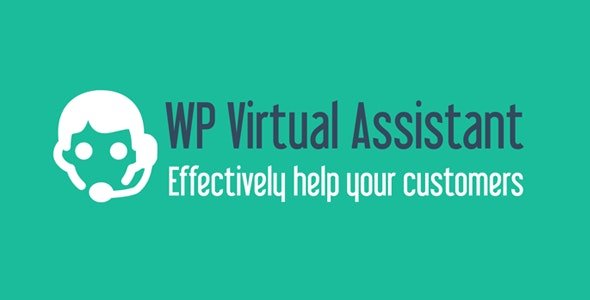
This unique WordPress plugin adds a virtual smart assistant to your website and allows you to easily program his behavior by using its powerful & visual conditional system. An assistant can be created to intelligently sell products, advise and inform your customers, guide them on the website, etc.
Features:
- Effectively help your customers with this awesome virtual assistant
- Intuitive and powerful conditional system
- Change the style of the assistant from the backend
- Easily replace the graphics of avatars with yours from the backend directly from backend (1 image for the avatar, 1 for the talking mouth)
- Possible actions for each step: Redirect to a page
- Execute Javascript code
- Show an element
- Send an email of the dialog
- Send past interactions as post variables to a page
- Possible interactions for each step: Text fields
- Number fields
- Selects dropdown
- Buttons
- Assistant can be positioned at the bottom right or left corner of the screen
- WPML ready: translate all your assistant texts from WPML
- English & French backend translations included
5. WP Light Tours Builder

This WordPress plugin can help create flat and responsive visual tours on your WordPress website. The tour can be launched automatically upon the arrival of the user on a page or when the user clicks on a specific element.
Features:
- Flat & Responsive
- Works on front-end or WordPress back-end
- Fully manage Tours and Steps
- Customize colors, steps, and tour settings
- Steps can be tool-tip, dialog, or texts
- Visually assign a step or a tour to an element of the website
- Fast & easy import/export data tool
- HTTPS Support
- Multilingual (.po ready)
- Reactive support!
Conclusion
No matter which plugin you end up getting, an interactive guided tour will increase your website conversion rate. A visitor who knows what to do on your website and what are its features has less bounce rate as compared to someone who has no idea what to do.


