9 video editing tips people usually talk about on YouTube and in blog articles that you should probably ignore.
There are countless video editing tips and tricks out there, but not all of them are helpful. Some advice might even hold you back from creating your best work.
In this blog post, we will talk about 9 video editing tips that you should probably ignore. These tips might seem useful at first, but they can limit your creativity and slow down your progress. By understanding which advice to avoid, you can focus on techniques that truly improve your skills.
1. Always Use Fancy Transitions

You’ve probably heard that using lots of transitions keeps your video engaging. I followed this advice and my videos ended up looking like a slideshow from the 90s.
Fancy transitions can make your videos look unprofessional and distract from your content. Instead, focus on simple, clean transitions like cuts and fades. They maintain the flow and keep the viewer’s attention on the story, not the editing.
2. Add Background Music To Every Scene

Music should complement the visual and emotional tone of your video. Background music can add depth to a scene, but too much can drown out dialogue and important sound effects.
Use music to build tension, convey emotion, or underscore key moments. Silence can be just as impactful.
3. Use Maximum Effects And Filters
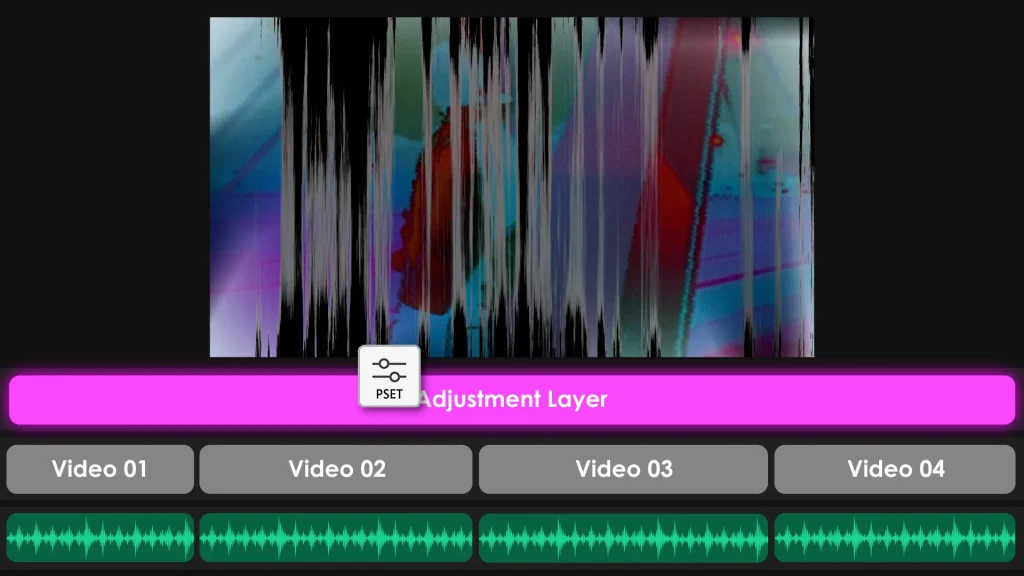
Overloading your video with effects and filters can distract viewers from the story. Effects should enhance your video, not dominate it.
Subtlety is key. Use effects to enhance your story, not to overshadow it.
4. Always Edit For Shorter Videos

While attention spans are shorter, this doesn’t mean every video should be cut down to the bone. Cutting too much can strip away context and depth.
Your video’s length should be dictated by the content itself. Educational videos may require more time to cover complex topics, while entertainment clips might benefit from a snappier pace.
Focus on maintaining a good flow throughout your edits.
5. Stick To One Editing Software

You’ve probably been told to master one editing software and stick with it. While it’s good to know your tools well, limiting yourself to one software can hinder your creativity and efficiency.
By learning multiple tools, you can take advantage of the best features each one offers. For example, Adobe Premiere Pro is great for detailed video editing, while DaVinci Resolve excels in color correction.
Expanding your skill set can make you a more versatile and efficient editor.
6. Follow A Strict Editing Workflow

A strict editing workflow can limit your creativity. While it’s important to have a process, being too rigid can prevent you from adapting to the needs of different projects.
Each project is unique and may require different approaches. Allow yourself the freedom to experiment and adapt. Whether it’s trying a new sequence structure or exploring a different editing style, flexibility can lead to more innovative and engaging content.
7. Overly Complicate The Editing

Complex editing is often seen as a sign of skill, however, it can confuse your audience and dilute your message. Good editing should enhance the story, not overshadow it.
Clean, clear editing helps maintain the viewer’s focus on the content. Remember, sometimes the most skillful edits are those that are invisible, seamlessly guiding the viewer through the story.
8. Use High Saturation And Contrast
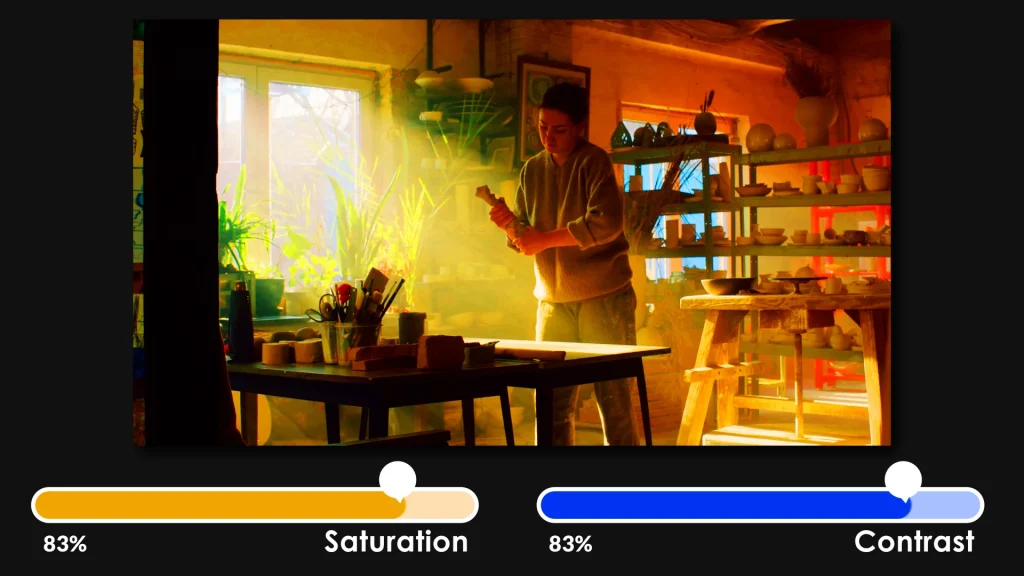
High saturation and contrast are often recommended to make your video pop. But this can make your footage look unnatural and harsh. Overdoing saturation and contrast can result in footage that looks artificial and unpleasant.
Instead, aim for a balanced look that enhances the natural beauty of your footage. Subtle adjustments can make your video look polished and professional without overwhelming the viewer.
9. Rely Heavily On Stock Footage For B-Rolls
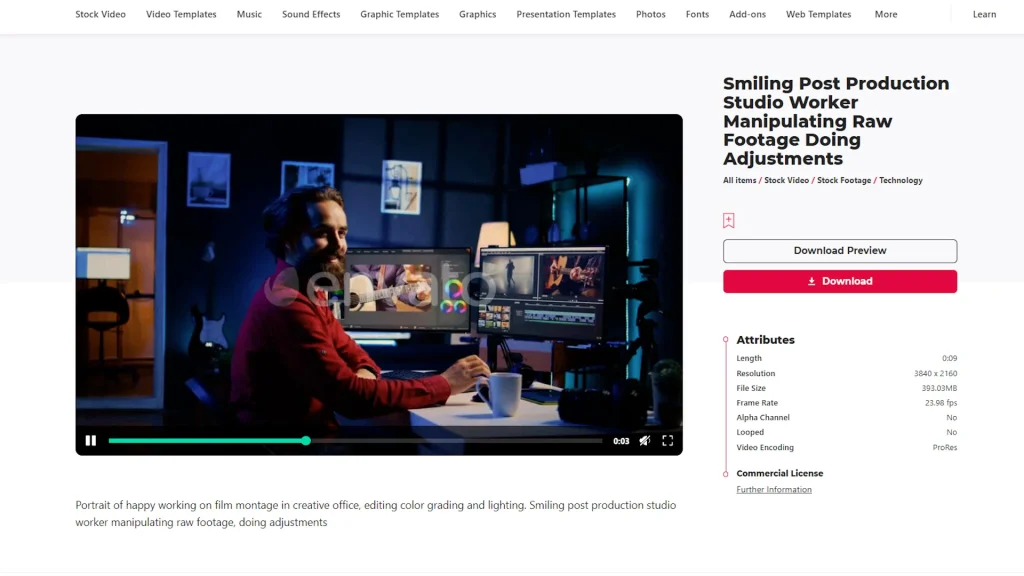
It’s fine to use stock footage to supplement your content, but it should never replace your original footage. When you do use it, ensure it matches your video’s tone and style to create a consistent look.

