Have a flicker in your videos but don’t want to reshoot? Just use these 5 Adobe Premiere Pro plugins to remove flicker from videos.
Flickering is a common problem in slow-motion or timelapse videos captured using a digital video camera.
Frame by frame variations in lighting or in exposure leads to perceptible brightness fluctuations or FLICKER.
If you are an Adobe Premiere Pro user, you can easily remove the flickering by using a third-party Premiere Pro plugin.
Premiere Pro plugins make life easier as they do a majority of the hard work behind the scenes so you and I can get work done easily and quickly.
There are a number of Adobe Premiere Pro plugins that you can use to easily remove flicker from your footage without compromising its quality.
Hence we’ve come up with a list that features the top 5 industry standard Premiere Pro plugins that can help remove flicker from your videos.
TAKE A LOOK!
1. Digital Anarchy Flicker Free

Flicker Free by Digital Anarchy is a powerful and simple Premiere Pro plugin to remove flicker from videos.
The plugin offers a number of presets that you can select for different types of videos. This makes it super easy to remove flicker caused by LED lights, slow-motion footage, drone footage, out-of-sync cameras, and much more.
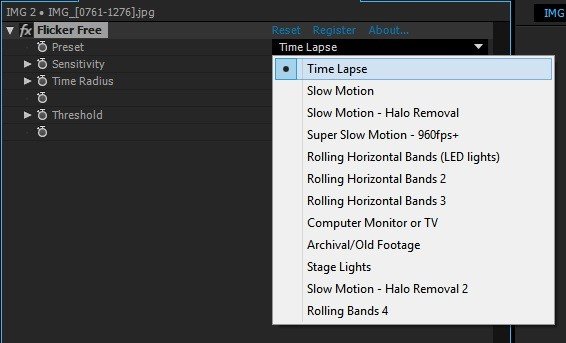
A lot of Premiere Pro plugins to remove flicker from videos comes with tons of parameters that need to be manually adjusted. However, with the help of presets, Digital Anarchy Flicker Free does a majority of the work automatically.
You’ll be shocked that something so powerful can be so easy to use.
It uses a set of optical flow algorithms to detect independently moving objects and motion-estimation algorithms to repair the footage.
Take a look at the demo reel below to see Digital Anarchy Flicker Free in action.
The entire process of removing flicker from videos is super fast as the Flicker Free Premiere Pro plugin is GPU accelerated.
Price: $149 USD
Compatibility: Adobe Premiere Pro CC 2015 and above.
2. RE: Vision Effects DEFlicker

Flicker in the video caused by shooting at a high frame rate or timelapse can be annoying. However, it can be easily fixed with the help of RE: Vision Effects DEFlicker.
DEFlicker is an industry-standard Premiere Pro plugin to remove flicker from videos by combining the best of per-pixel tracking and local area color transfer methods.
What makes it unique is the ability to handle the flickering of objects at different rates within the same sequence.
This one-stop solution gives you the freedom to use a higher frame rate camera, or any other camera in any lighting condition without having to worry about flicker.
Take a look at the DEFlicker overview video below to see RE: Vision Effects DEFlicker in action.
To sum it up, DEFlicker is a 4-in-1 plugin that features:
- High-Speed Video: When shooting with very high-speed shutter rates, 240 FPS and above, causing artificial lighting to strobe.
- Timelapse: Handles flicker of video material with a lot of motion discontinuities.
- Auto Level: To attenuate on a long sequence the effect of automatic exposure but also to analyze and display your footage color over time and remove bad frames in your sequence.
- Rolling Bands: To use in conjunction with High-Speed or by itself, that allows you to model and attenuate those annoying dark bands primarily caused by lighting and rolling shutter speed time synchronization issues.
Price: $237.45 USD
Compatibility: Adobe Premiere Pro CS6 and above
3. Boris FX Continuum Unit: Image Restoration

Boris FX Continuum Unit is a must-have Premiere Pro plugin for all kinds of image restoration requirements.
Not only it can fix flicker in videos but can remove damaged pixels, smooth skin & remove blemishes, sharpen footage, remove video noise, and more.
The plugin uses 2 different methods to eliminate flicker from the source footage:
- Frame Analysis Method: This method can be used with clips with flicker that is uniform throughout the frame, commonly caused by unintended shutter speed or aperture variations. It analysis the whole frame, and is not suitable for clips where the flicker is limited to a small part of each frame.
- Temporal Smoothing Method: Intended for use with clips in which the flicker varies from pixel to pixel within the frame. This method processes each pixel independently.
Take a look at the before and after video below to see Boris FX Continuum Unit: Image Restoration in action.
Apart from the Flicker Fixer tool, you’ll also get additional tools such as Beauty Studio, DV Fixer, Dropout Fixer, Dust and Scratch removal, Lens Correction, Noise Reduction, Pixel Fixer, and more.
Price: $299.00 USD
Compatibility: Adobe Premiere Pro CC 2019 and above
4. Granite Bay Software GBDeflicker – Discontinued

GBDeflicker is a Premiere Pro plugin that you can drag and drop on a footage layer to remove any visible flickering.
The plugin does a great job in its default setting. However, you need to tweak it manually for videos with high-intensity flicker rates.
Once you apply the GBDeflicjer plugin to a layer, just click on the Analyze button to analyze the layer. The process may take some time depending on the resolution and length of your footage.
Please note that there is no progress bar in Premiere Pro to show the progress of the layer analysis. Instead, the analyze overlay will disappear when the process is completed.
Take a look at the demo video below to know how you can use the GBDeflicker Premiere Pro plugin to remove flicker from videos.
Some of the core features of the GBDeflicker Premiere Pro plugin are:
- Optional analysis sub-rectangle
- Smoothing or Keyframe luminance correction algorithm
- Frame-by-frame histogram display with clipping alerts
- Luminance graph indicating the degree of flicker
- Optional linear or gamma correction
Price: $56.05 USD
Compatibility: Adobe Premiere Pro CC 2015 and above
5. Light Equalizer

Light Equalizer is a Premiere Pro plugin that automatically analyzes a video clip and equalizes changes in brightness and white balance by setting up Lumetri Effects keyframes of exposure, temperature, and tint.
Unlike other flicker removal Premiere Pro plugins, Light Equalizer doesn’t fix flickers caused by slow motions, time-lapses, or camera sensors.
However, it can correct flickers and fluctuations caused by the constant change in lighting conditions.
All you have to do is drag and drop it on a footage layer, create a sample mask, and click on the Equalize button to start the correction process.
Once done, the plugin will find and create optimal keyframes of temperature, tint, and exposure automatically.
Please note that this Premiere Pro plugin is meant to correct exposure and white balance fluctuations due to changes in the environment which may look like flickering. However, it is in no way a fix for flickering caused by the camera.
Price: $19.90 USD
Compatibility: Adobe Premiere Pro CC 2020 and above


