Pixity Land is an explainer After Effects template toolkit with more than 500 elements to create explainer animations and videos easily.
Pixity Land is an After Effects template on the VideoHive Marketplace that makes the life of a motion designer easier. The main idea was to create a video explainer template that can be used & customized easily by everyone with even basic knowledge of After Effects.
Pixity Land is an After Effects character explainer template toolkit with more than 500 elements to create explainer animations and videos easily.
You can create your own characters, and scenes, combine all the elements, and even change the colors to make your own unique video presentation. It’s an explainer toolkit with a lot of elements.
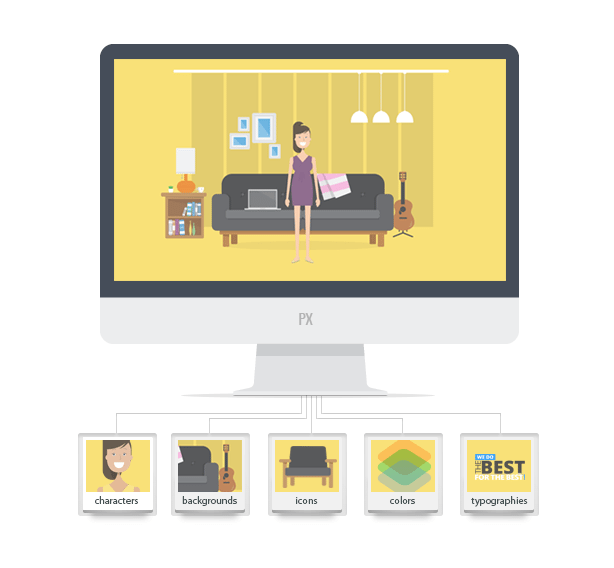
This Project features a Character Creator with more than 85 elements to create your own characters in different stories. There are Adult as well as cute kid characters and they all can dance, move objects, laugh, and do much more.

Then there are Dynamic Environments with 10 animated backgrounds with lots of details.
Sweet Icons – So that you can tell your story beautifully with static and animated icons.
Modular Templates – So you can literally Shuffle Characters, Icons, and Backgrounds To Create Your Very Own Story.
With this After Effects template, you can create any presentation for telling your story. However, some pre-made stories are also included in the package. You can change and render it, or learn from these stories how this package works for making your own stories.
It also comes with step-by-step tutorials that guide you on how to customize Pixity Land.
Compatibility
Pixity Land is compatible with Adobe After Effects CS5 and all the above versions. It is a 100% After Effects project, which means it does not require any third-party plugins.
Pricing
You can purchase and download Pixity Land for $49 (Regular License) or $146 (Extended License).
Other Elements Included With Pixity Land
This package contains more than 500 elements. They are unique, modern, and stylish.
- Icons: Pixity Land is full of lovely stuff, including 135 unique icons. The icons are categorized and have been designed using Adobe Illustrator. All of them are in both static and animated versions. Even some of these icons have more than one motion. Total 195 Animated icons!
- Composition Elements: Composition Elements let you decorate your scene with pre-made Typography and Icon holders with IN/OUT animation.
- Speed Bubbles: Maybe you want your character to tell something to the viewer, well give him an animated speech bubble. Also, you can use it in a scene as a single element for showing your text. Pixity Land includes 12 unique speech bubbles.
- Motion Shapes: You can add fantastic finishing touches to your video and give it a fresh and nice style. Pixity Land includes 41 fun-to-watch motion shapes.
- Typography: A presentation without kinetic typography can’t stand out. To resolve this problem, Creators have included 21 typos in 3 styles: Long Typography, Short Typography, and Vintage Typography. Enjoy!
- Diagrams: Who doesn’t want good-looking infographics that can be customized easily? If you want it then should try to change numbers and see how animations will change based on your number.
- Transitions: Sometimes moving from one scene to another scene can be so hard! To skip that part, the Pixity Land package includes 24 lovely transitions to make it easy for you.
- Shape Elements: Shape Elements are small shapes, but they play a big role. 22 Arrows, Labels, and Circles are included, ready to be used anywhere

