Learn how to open After Effects project files in older versions. Save as previous version copy or download past versions of After Effects.
If you have After Effects CS5 Project Files, they can be accessed easily by all newer versions such as CS5.5, CS6 as well as After Effects CC. But, After Effects CS5 cannot open any Project file created using CS5.5 and other latest versions.
In simple words, newer versions of After Effects can read old versions of project files. However the old version of After Effects cannot open newer versions of Project Files.
Well, there is a way by which you can solve this problem and open After Effects Project files in older versions too. Recently, I was going through the After Effects category on Reddit and found a really interesting question.
The user wanted to know how he could save the After Effects CC file to open in After Effects CS5.5
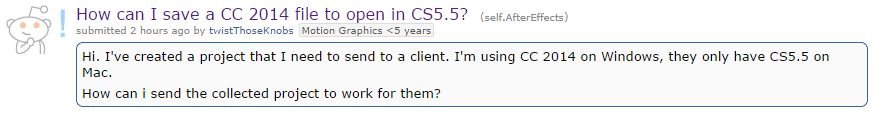
The problem usually arises when you are working on a project with a group of Artists. Not every artist uses the same version of After Effects and this compatibility issue cannot be overlooked.
Opening After Effects Project Files in Older Versions
One solution to the problem is exporting individual layers and combining them all together again in any other version of AE. But, this can be a very complicated and time-consuming process.
Now, let’s take a look at a very easy method that can help in solving this compatibility issue without compromising time.
Save As Previous After Effects Version
Many people overlook the saving options in After Effects. Generally, we use the keyboard shortcut CTRL+S to save our project. But, if you go into File > Save As, you will find 4 different options for saving your After Effects Project Files.

1 out of these 4 options allows you to save your project file, compatible with the last version of your current After Effects.
For instance, if you are using After Effects CS5.5, then you can use this option to save the project file as a CS5 version. Similarly, if you are using After Effects CS6, then this option allows you to save the project file as CS5.5 version compatible.
Download Past Versions of After Effects
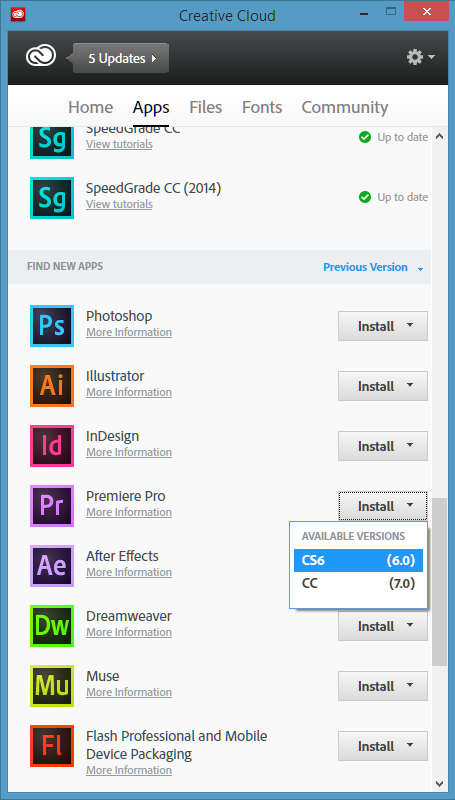
Let’s take a look at the question asked by the Reddit user:
“HOW CAN I SAVE THE AFTER EFFECTS CC 2014 FILE TO OPEN IN CS5.5“.
Well, you cannot directly save a copy of the After Effects Project File using CC 2014 for CS5.5.
But, what you can do is save a copy as CS6, open up the project file with After Effects CS6, and again save it as CS5.5.
If you have Adobe Creative Cloud, you can easily download and install all the versions of AE you need.
If you have other tricks for Opening After Effects Project Files in Older Versions, feel free to contribute by posting in the comment section below.



Hi Raunak,
You say in your article that when exporting with the save as xml option, an aepx file is created “which can be opened with any older version of After Effects.” Today I tried to use a trial of AE 2015 to access files that I had created when I was a subscriber to CC when it first came out, version 12. I still have CS6 and when I tried it I got an error saying “After Effects error: The file you are attempting to open was created with After Effects version 13.5 (Windows 64) and cannot be opened with this version. See http://www.adobe.com/aftereffects for information on upgrading your software.” Even the AEGP Plugin Premiere Pro Import was of no help “After Effects
After Effects: AEGP Plugin Premiere Pro Import: Can’t load Premiere Pro Project,
the version number is wrong or the file is corrupt.
(5027 12) “
Hello Luc,
The XML method was contributed by a fellow vfx artist and I personally never tested it. Now when the issue has been raised by you, I tried opening an aepx file from After Effects CS6 in AE CS 5.5. Yes, I also faced the same error.
Sorry for the wrong information, I have updated the article now.
Hi, I actually did it. I know this is old post but maybe someone find the info useful. I saved the project to xml (aepx). Then I saved a blank project inside the old after effects version (my case 2018). Then you have to open in notepad both xml files and replace the first code strings. Then save changes and it will open in the older version.
Thanks ! It worked saving as CS5 ! Thanks a lot !
Hi, I actually did it. I know this is old post but maybe someone find the info useful. I saved the project to xml (aepx). Then I saved a blank project inside the old after effects version (my case 2018). Then you have to open in notepad both xml files and replace the first code strings. Then save changes and it will open in the older version.
I’d love to see this. Please explain further. You would have saved me a ton of stress. Thank you Pepealmar
Very interesting way to solve it. Any more details would be appreciated.