Ready to become a VideoHive template creator? Learn the tips and tricks to creating successful After Effects templates.
After Effects is a powerful software for creating animation and visual effects for video content. It has become an essential tool for many video editors, graphic designers, and motion graphic artists.
With its extensive features and capabilities, After Effects enables designers to bring their creative ideas to life.
The VideoHive marketplace is one of the leading platforms for buying and selling After Effects templates.
With a large and growing community of users, VideoHive offers designers a unique opportunity to showcase their skills, build their reputation, and generate revenue by selling their templates to a global audience.
Whether you are an experienced After Effects user or just starting out, creating and selling After Effects templates on VideoHive is a great way to earn money, share your work with others, and make a difference in the world of video production.
In this article, we will explore the process of creating After Effects templates and how you can get started on VideoHive.
Understand Your Target Audience
Before you start creating an After Effects template, it is important to understand your target audience. This will help you make informed decisions about the type of template you want to create and how to make it appealing to your potential customers.
Identify The Trending After Effects Templates
Research the most popular After Effects templates on VideoHive to gain an idea of in-demand templates. You can do this by using VideoHive’s sorting feature to sort out the best-selling and trending templates. This will give you an idea of what people are looking for.
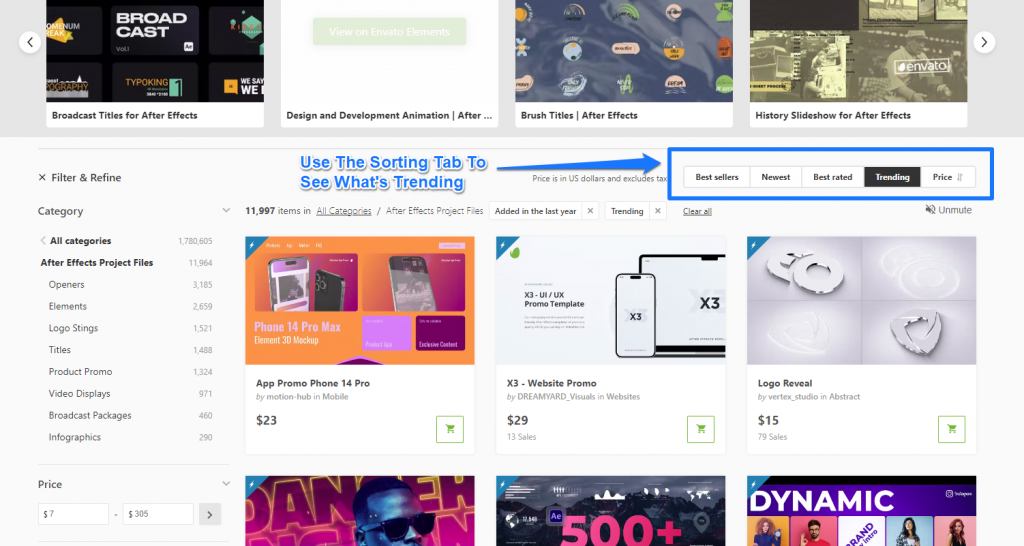
Pay close attention to the types of templates that are selling well. Then consider creating a similar template with your own unique twist.
Next, consider the needs and preferences of your target audience.
- Who will be using your template?
- What types of projects are they working on?
- What features and functionality are they looking for in an After Effects template?
Answering these questions will help you create a template that is tailored to your target audience.
Identify A Gap In The Market
Finally, look for gaps in the market where you can offer unique and innovative template designs. This could be in the form of a new style, a unique animation effect, or a particular type of template that is not yet available on VideoHive.
For example, create NFT related After Effects templates, as it is a trending topic and many people are interested in it.
By identifying these gaps, you can differentiate your template from others on the market and make it stand out from the rest.
By understanding your target audience, you will be able to create a template that is both appealing and in demand. This will increase your chances of success on VideoHive.
Designing And Creating The Template
With a clear understanding of your target audience, you can now start designing and creating the After Effects template. This is where you can let your creativity shine and bring your ideas to life.
Choose A Concept
The first step is to choose a concept for your template. This could include simple intros or openers, lower thirds, transitions, slideshows, or any other type of template you’re interested in creating.
Once you have a concept in mind, it’s time to start designing and animating your template. This is where you can use the various tools and features in After Effects to create the look and feel of your template.
Remember to keep your design simple, clean, and professional. Make sure that your template is easy to use and customize for the end user.
Understand VideoHive’s Quality & Technical Guidelines
As you work on your design and animation, keep in mind the guidelines for submitting templates to VideoHive. The marketplace has strict requirements for the quality and functionality of templates. Make sure your template meets these requirements before uploading.
By following these guidelines and putting your own unique spin on the design, you will create a template that is both visually appealing and functional, making it a valuable asset for your customers on VideoHive.
Adding Functionality And Interactivity
One of the key aspects of creating a successful After Effects template is to make sure it is functional and interactive.
By adding elements such as adjustable settings, flexible design elements, and user-friendly controls, you can make your template more appealing to a wider audience. This will increase its value on the VideoHive marketplace.
One way to add functionality to your template is by creating customizable settings and options for the end user. This could include adjustable text, color options, or other design elements that the user can modify to fit their needs.
Another way to add functionality is by incorporating interactive elements into your template. This could include buttons, sliders, and other controls that allow the user to interact with the template and control its behavior.
Preparing the Template For Upload
Once you have completed the design and animation of your template, it’s time to prepare it for submission to VideoHive. This involves a few steps to ensure that your template meets the marketplace’s standards and is ready for sale.
First, make sure that your template is fully functional and meets the quality standards required by VideoHive. Thoroughly test your template and pay close attention to fixing any bugs or issues.
Next, create a preview video of your template. This video will be used to showcase your template on VideoHive. Make sure it is high-quality and gives a good representation of the design and animation.
The video should be at least 30 seconds long and should include a demo of the template’s features and functionality.
In addition to the preview video, you will also need to include a detailed description of your template, including its features and specifications. This description should be clear and concise. It should include any information that the buyer needs to know about the template such as screen resolution, compatible After Effects versions, third-party plugins (if required), etc.
Properly format and ready your template for upload by zipping the template file and its assets, creating a screenshot of the template, and including all necessary documentation.
By taking these steps to prepare your template for VideoHive, you will ensure that your template is ready for sale and that it meets the high standards of the marketplace.
Uploading the Template and Marketing
Uploading the template is a straightforward process that can be done through the VideoHive website.
Include all necessary components such as the preview video, description, and screenshot when uploading your template to ensure proper display on the marketplace.
It’s also a good idea to include clear and detailed documentation or a tutorial video to help the end user understand how to use your template.
VideoHive typically takes 1-3 business days to review an uploaded After Effects template. Once your template is approved and is live on VideoHive, it’s time to start promoting it.
One of the best ways to do this is by sharing your template on social media and reaching out to your network of contacts to spread the word.
You can also consider offering special promotions, such as limited-time discounts, to encourage early sales and build momentum for your template.
Additionally, consider reaching out to other designers, YouTubers, and bloggers to collaborate and promote your new template.
By taking the time to market and promote your template, you can increase its visibility and attract more buyers, helping to generate sales and build your reputation as a successful template creator.
Conclusion
Creating an After Effects template for the VideoHive marketplace can be a great way to showcase your design skills, generate passive income, and reach a wider audience.
By following these steps and incorporating functionality, interactivity, and marketing into your template, you can increase your chances of success in the marketplace.
It’s important to remember that creating a successful template takes time and effort. But with persistence and hard work, you can create a template that stands out from the crowd and generates sales for you.
So, if you’re a designer or creator with a passion for After Effects, consider taking the plunge and creating a template for the VideoHive marketplace. The potential rewards are significant.
With the right approach, you can achieve success and build your reputation as a successful template creator.
Also check-out: Top 5 Marketplaces To Buy And Sell After Effects Templates