Discover the features of FlexClip in our 2024 review. Learn how it stands out in letting users create online videos with ease and speed.
FlexClip Video Editor is an excellent video creation and editing platform that is especially user-friendly. It’s designed for beginners, allowing you to produce videos with just a few clicks.
After evaluating this online application, we are now presenting a review of the FlexClip editor from PearlMountain. And yes, we fell in love with it.
Benefits of Using Flexclip Video Editor For Creating Online Videos
The primary benefits of using the Flexclip online video editor include:
- Capability to create videos in almost all popular formats.
- Simple editing through trimming and combining videos, photos, and audio tracks.
- Enhancement of your video using drag-and-drop tools, adding filters, and transitions, and crafting custom titles and subtitles.
- Freedom to download and share your videos on platforms such as YouTube, Facebook, or your website.
- Seamless integration with materials sourced from your local drive or a selection of royalty-free stock media.
- The feature to upload your background music. Additionally, you can record voiceovers using your microphone.
- A range of editing functions with options for making adjustments, conversions, edits, and more.
How To Use Flexclip Video Editor
As soon as you visit FlexClip’s official website, you will find a pleasant and clean interface.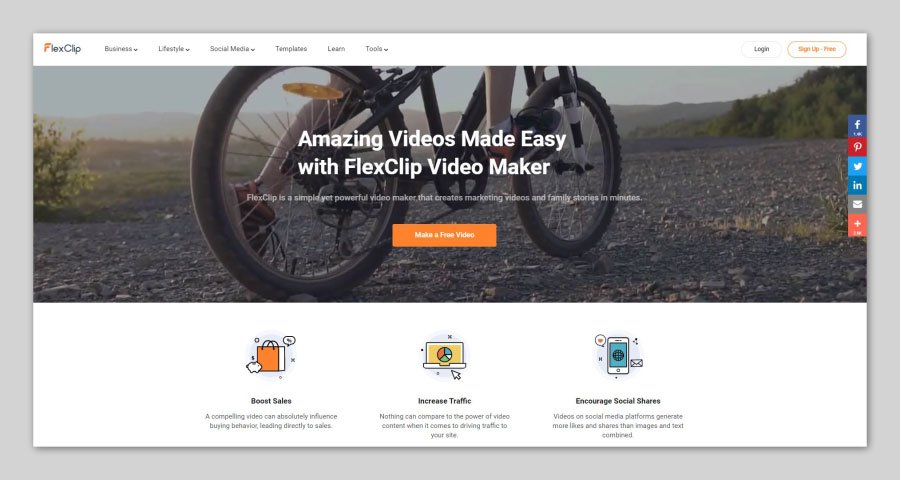
You can create an account and then log in to the editor. It is not a necessity, but if you want, you can connect with your Facebook or Google account as well. 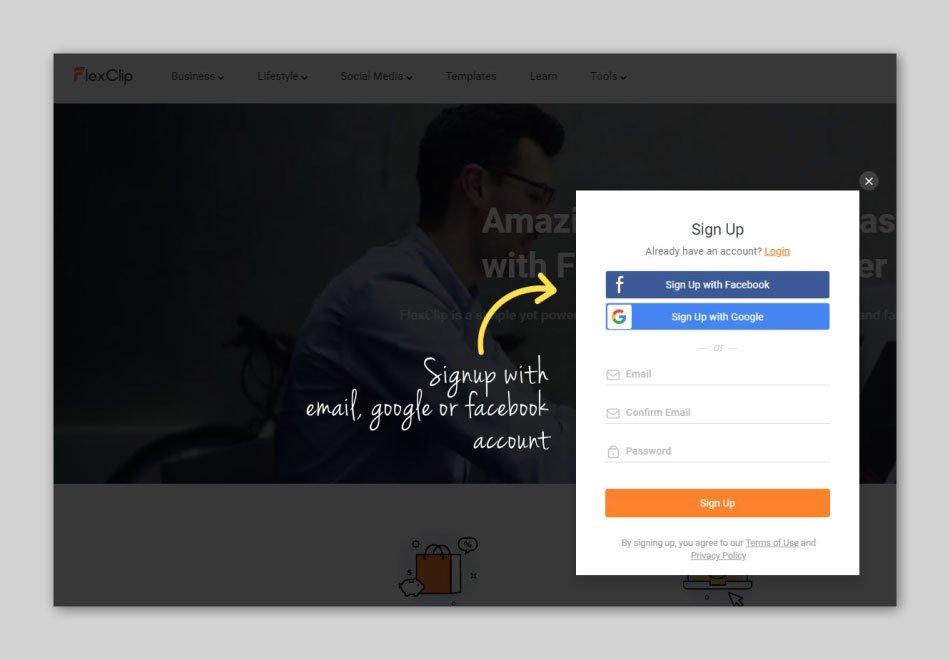
Once you have entered the app, click on the Create New button to get started. There you will find many templates offered, which cover multiple themes and categories. Such as social media posts, slideshows, educational videos, business, and promotional videos, etc.
Or you can start from scratch by simply opening a new project.
Next, some simple tutorial tabs appear with explanatory text that will allow you to get started with the software fairly quickly. For the rest, it remains quite simple as a classic video editor for those who have already used this type of software.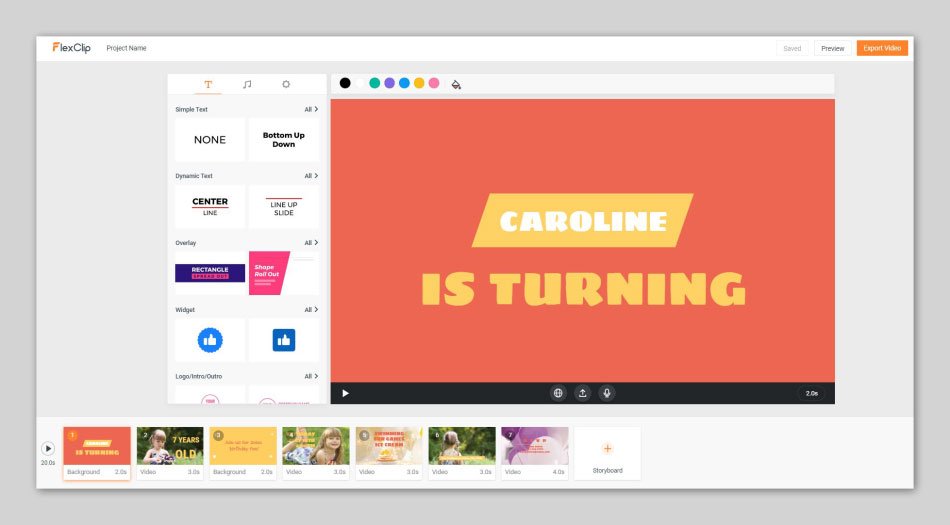
You just have to upload your media to use or choose items from FlexClip’s stock media library.
To add your content, just click the Add Local Media, and then select the photos or videos you need. If you want to use the stock media choices, click the Add Stock Media, and then search and select the items for editing.
You can trim and select the best parts of your video files, and go for a few minutes of editing, with some nice effects in addition to the standard video editing functions offered by FlexClip.
As for the sound and visual effects, they are quite basic. But the choice remains quite impressive because FlexClip Video Editor offers you dozens of possibilities. With filters, from text effects to classic audio effects, which are free to use. 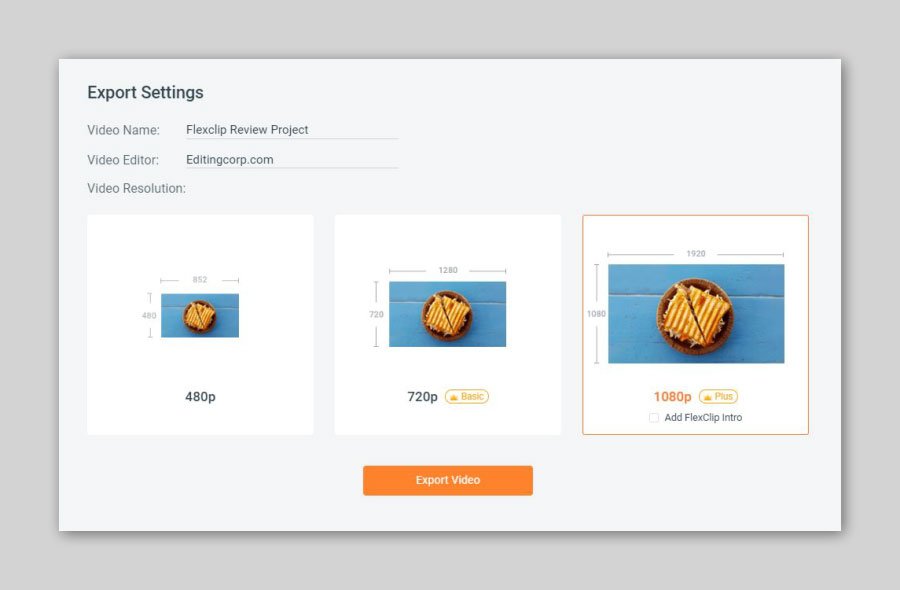
To conclude, once you have spent 10 minutes on your editing, you will have several choices available to you. Either keep your project in the cloud for re-editing later or download it as an MP4 file.
You will also have the possibility of sharing videos on YouTube or Facebook.
Pros And Cons of Flexclip Online Video Editor
Pros
It has a user-friendly and intuitive interface. Both beginners and professionals can use it to achieve high-quality videos with ease. It offers a wide choice of effects, transitions, text styles, etc. One-click to export and save.
Cons
Flexclip online video editor is a bit basic in some functions, but let us not forget that this software is intended for beginners. A free version is available but remains a little limited in the length of video exports.
Plans & Pricing
One of the best things about FlexClip is that you can try it for free.
FlexClip offers a free version, with which you will be able to create a maximum one-minute video with 480p quality, and no FlexClip intro will be embedded.
Besides, FlexClip has two premium packages. Depending on the plan, the features of this platform expand. 
In the case of the Basic plan, you can create a video up to the length of 3 minutes and a quality of 720p. Also, with the Basic plan, you can get access to more templates, stock media choices, and video projects.
In the Plus plan, you can create videos in 1080p and up to the length of 5 minutes, and the media library will be unlimited.
Well, if you can compare the price of this software with other video editing tools, you will understand that it is quite affordable.
Conclusion
FlexClip is another product from PearlMountain that we’re considering for our future video edits because we appreciate simplicity. Moreover, the software operates smoothly in a browser, eliminating the need to download anything extra on your computer.
For those unfamiliar with PearlMountain, it’s a company specializing in the development and editing of consumer software globally.
Whether you’re creating a video for your business, social media, website, or even a wedding, FlexClip allows you to do so in just a few minutes.
Special design skills aren’t necessary. With its user-friendly interface, your dream of crafting outstanding videos is now more attainable than ever.
Using FlexClip assures you of a hassle-free experience, enabling you to seamlessly add video clips, photos, text, and voiceovers to your projects.
With its intuitive interface, abundant features, and easy sharing options to platforms like YouTube and Facebook – especially given the growing prevalence of videos on such platforms – FlexClip is poised to cater to a wide range of your video creation needs.


