Business Promo Video is a free Adobe After Effects template for creating promotional videos and intros for businesses.
Easily create a professional-looking promotional video for your business or product with our free Business Promo Video After Effects Template. The project features an easy-to-edit template with customizable text, logo, and media placeholders.
Download and use the Business Promo Video After Effects Template in your personal and commercial projects. No attribution is required.
Features
- Available in full HD resolution
- Easy to edit
- 8 text placeholders
- 1 media placeholder
- 1 logo placeholder
- Fast render
- No plugins required
- Free font included
- Free to download
- Free to use in personal and commercial projects
Click on the download button to download the Business Promo Video After Effects Template. The purchase is powered and secured by GUMROAD.
Enter 0 (ZERO) in the price box to download the template for free. Or pay what you want to buy us a coffee ☕.
Compatibility
Business Promo Video is compatible with Adobe After Effects CS5.5 and all the above versions. The template is 100% After Effects and does not require any third-party plugins.
How To Edit & Customize The Template
You don’t require expert-level After Effects skills to customize and edit the free Business Promo Video After Effects Template. The compositions in the project file are well-organized and easy to understand.
Changing The Logo
By default, the template comes with a sample logo placeholder image. To change it:
Under the project panel, expand the images folder, then right-click your_logo.png and select Replace Footage > File to choose a new logo image from your computer.
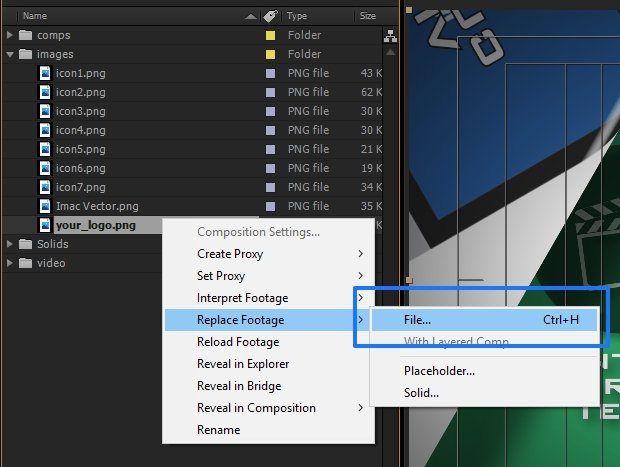
You can increase or decrease the logo size by going into comps > Start and End Logo Animation composition.
Inserting Media In iMac Mockup
The template features an iMac mockup scene where you can add an image/video.
To do that, go to comps > Import Video in this Comp. Delete the Add Custom Video text layer. Then import your media in After Effects and add it to the comp.
Then go to comps > Video Composition to make sure everything is working as intended.
Also, check-out:
- Free Cinematic Title After Effects Template – The Streak
- FREE – Modern & Creative Opener After Effects Template
- Blood Splatter Horror Titles – Free After Effects Template
- Marvel Intro – A Free After Effects Template
- Quick Logo Reveal – Free After Effects Logo Reveal Template
- Heatwave Titles – Free After Effects Template