Transform your old black-and-white photos into vibrant memories with these 6 best websites to colorize black-and-white photos online.
Colorizing black and white photos was once an expensive and time-consuming process. Not anymore!
With the evolution of AI and Machine Learning, you can colorize any old or new black-and-white image in a matter of seconds. The success rate of such a process is not 100% but it often works well on most of the images.
There are a number of online services where you can upload and colorize your black-and-white images. Before we get into the list of these websites, let’s take a look at how this works.
How Colorizing Black & White Photos Work?
The basic principle of coloring Black and White photos online is almost identical. Artificial Intelligence and Machine Learning.
Machine learning uses a neural network and training set to learn from Black and White photos and their colored counterpart. Once the model has been fed with many photos (up to a million in some cases), it learns how to color other Black and White photos.
You can learn more about the process and how it works at http://richzhang.github.io/colorization/
Websites To Colorize Black & White Photos Online
Below is a list of the Top 6 websites that use AI and machine learning to colorize your black-and-white photos.
1. HitPaw Photo Enhancer
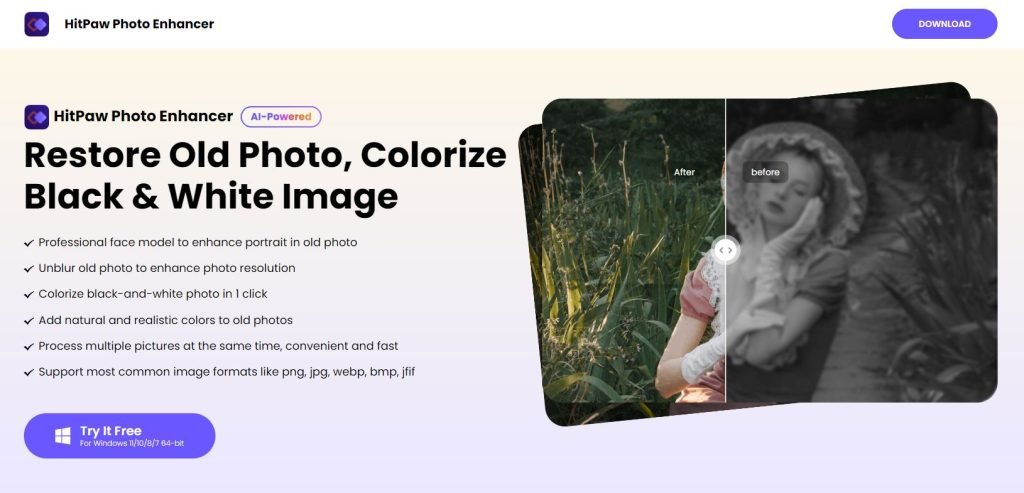
HitPaw Photo Enhancer is a powerful photo enhancement software that utilizes AI image coloring algorithms to improve the quality of your photos. It is specifically designed to cater to individuals who want to restore old, black-and-white photos and add natural and realistic colors to them.
HitPaw Photo Enhancer trains its AI algorithms on millions of black and white photos and colorized images. This enables it to learn and understand how to add different colors to different parts of a black-and-white photo.
Once a photo is analyzed, it can then add the appropriate colors to different parts of the image, such as the sky, trees, buildings, and people.
2. Colorize.cc
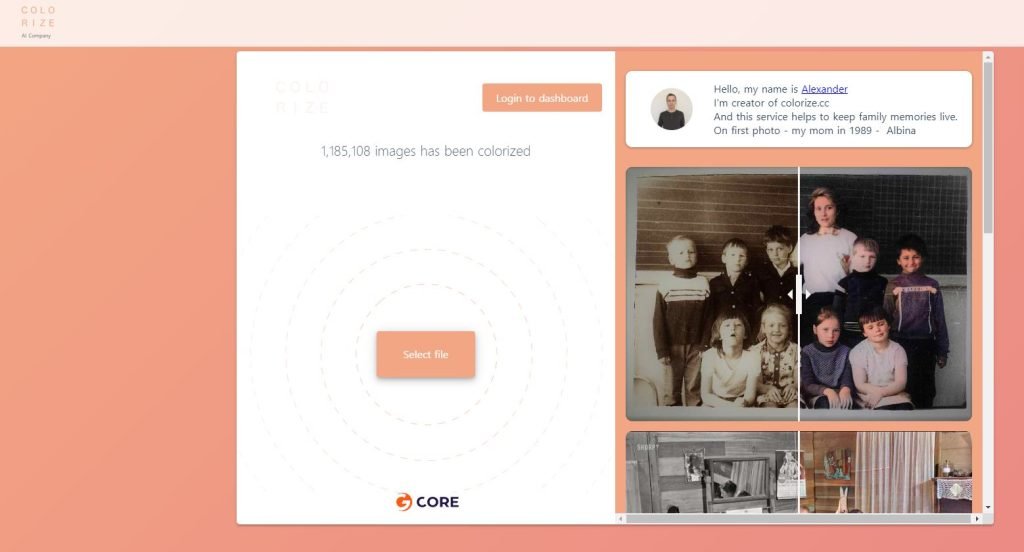
Colorize.cc is an online tool that offers you the ability to colorize black and white photos with AI-powered colorization technology. The website is simple to use, and the process of colorizing your photos is straightforward.
All you need to do is upload your black-and-white photos to the website and it will automatically restore and add colors to them.
There are 3 different pricing plans:
- Basic – For $12, you can convert 50 black and white photos into color photos.
- Standard – For $39, you can convert 250 black and white photos into color photos.
- Business – For $149, you can convert 1250 black and white photos into color photos.
Colorize.cc can also convert black-and-white videos into color videos. The colorization process time is calculated by multiplying the video length by 6. For example, if the length of your video is 60 seconds, then the colorization time will be 60 x 6 = 360 seconds.
3. Image Colorizer
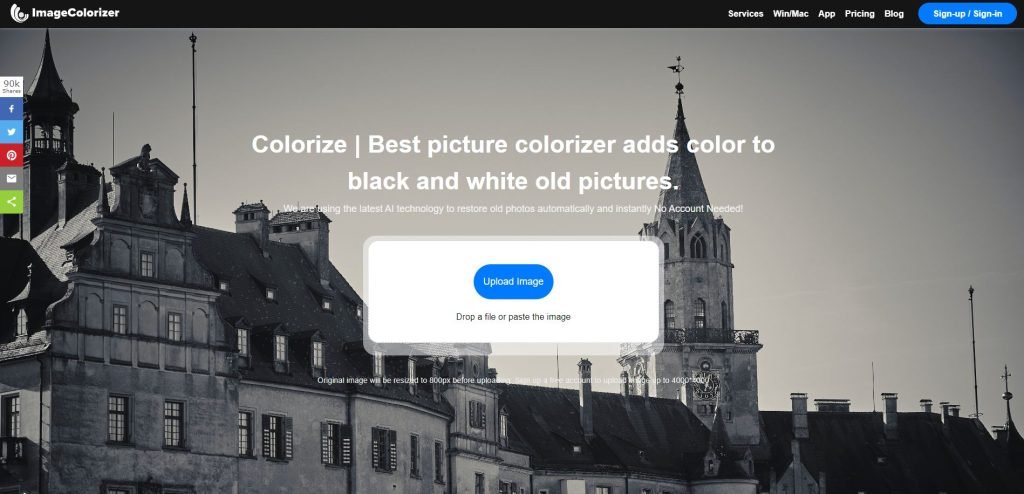
Image Colorizer is a tool that helps you to colorize old black-and-white images. Its AI system is trained on millions of images to automatically add color to black-and-white photos.
It has a highly advanced algorithm that can colorize black-and-white images with a high degree of accuracy. Image Colorizer is still a work in progress, however, the current system could provide impressive results.
4. Photomyne
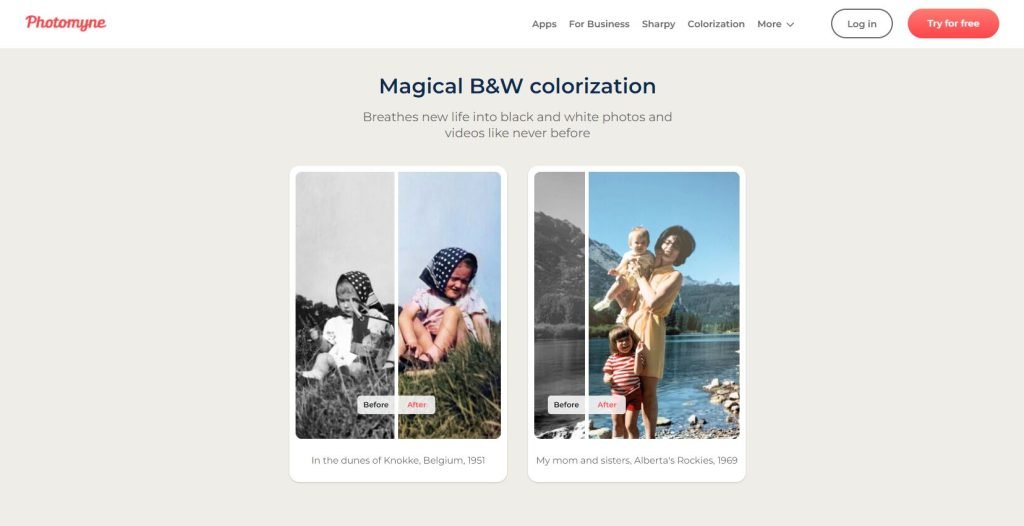
Photomyne’s suite of apps is the world’s best for supporting your nostalgia. They have developed a smart automatic process for turning your Black and White photos into vibrant colorful memories.
Photomyne’s B&W colorization app can be used in a browser and is also available as a downloadable app on both Android and iOS devices. This application can also be used to fix and restore old and faded images.
This article by THE NEW YORK TIMES explains it well.
5. Playback.fm
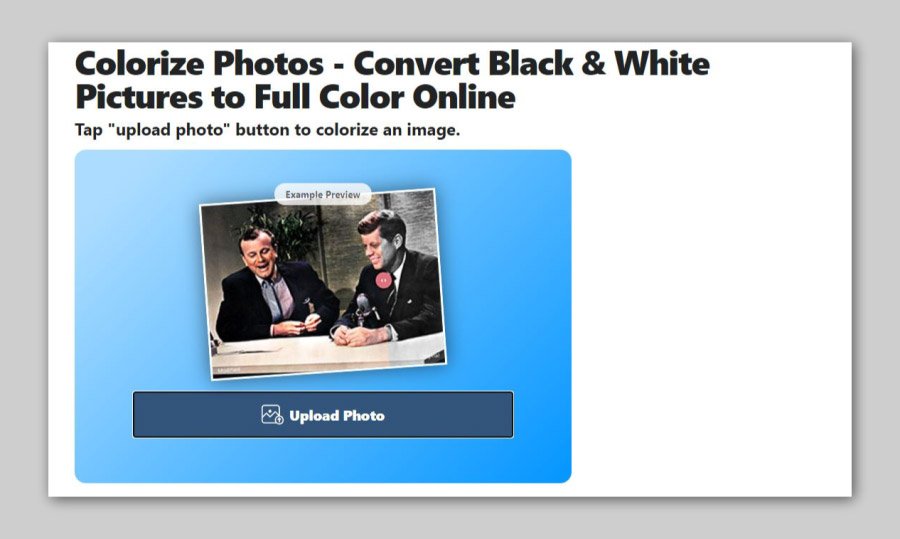
Playback.fm has developed a tool called “Colorize Photos” that can add color to your old black-and-white images. This tool uses deep learning technology that involves a neural network and a training set of black-and-white photos and their colored versions to give your old images a new look.
To use this tool, all you need to do is upload your black-and-white photo to their website. The uploaded images are kept secure and private as they are hosted on their server for only 10 minutes to process the colorization.
The website generates a unique URL for each uploaded image that is only shared with you, and it is a randomized string that cannot be accessed by anyone else.
6. MyHeritage In Color
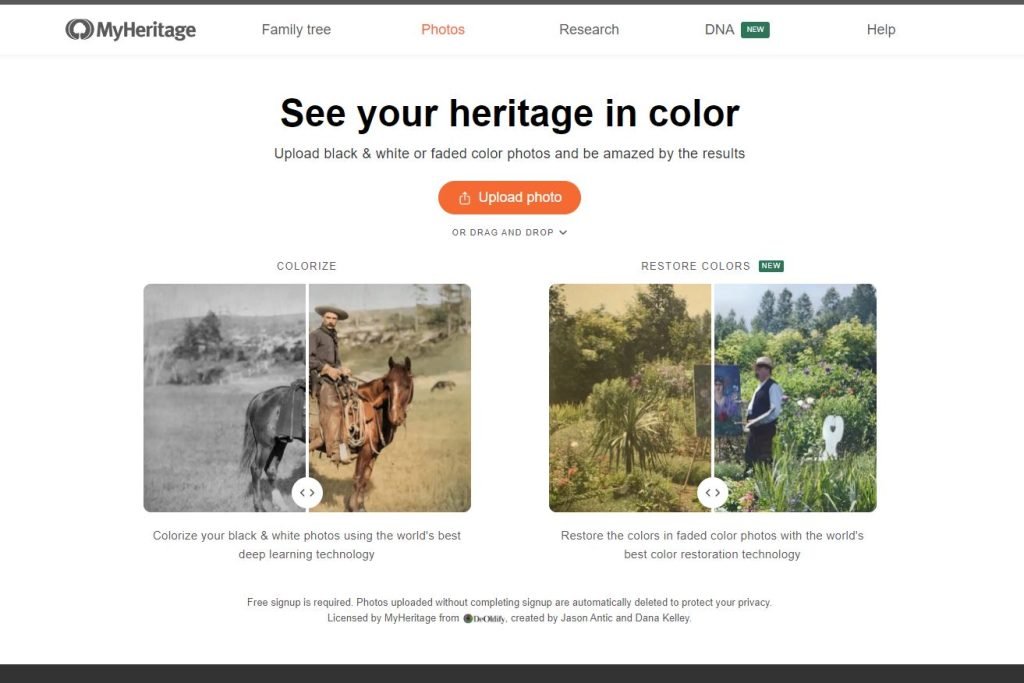
MyHeritage has special technology to add color to black-and-white photos and restore faded colors in old photos. They got this technology from experts named Jason Antic and Dana Kelley who spent two years making a colorization model that can add colors to black-and-white photos with great detail.
They used millions of real photos to train the model to replicate the colors of our world. Jason and Dana also made a technology to restore colors in old photos that have faded over time.
This is good for photos from the 1950s to the 1990s that were printed and stored in albums. Their technology can restore the real colors and make the photo sharper.
MyHeritage is the only company that can use these technologies, which are always improving and making great results.
Conclusion
Colorizing Black and White photos is an old process. Earlier it was done manually with the help of Photoshop or other image restoration apps. A
Artificial Intelligence and Machine Learning have made everything so easy, all it takes is a click of a button to colorize black-and-white photos. And the websites listed above are some of the best and most efficient resources to do so.
If you are familiar with any other B&W colorization tool that you think might be suitable for this list, let us know in the comment section below.
Also, Check-Out:
- 10 Best Online Video Editors For YouTube Creators
- Free Stock Photos Websites For Designers And Creative Artists


