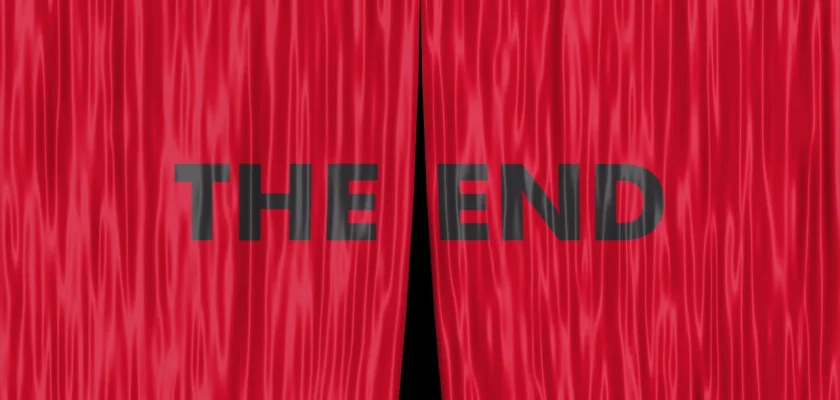Enhance your film’s closing scenes with our selection of the 5 best Premiere Pro end credits templates, perfect for any filmmaker.
Creating engaging and professional end credits is an essential part of film production. Whether you’re wrapping up a short film, a documentary, or a feature-length project, the closing credits not only provide necessary acknowledgments but also leave a lasting impression on your audience.
With Adobe Premiere Pro, filmmakers have access to powerful tools that make designing compelling credits simpler than ever. In this blog post, we will explore the 5 best Premiere Pro film end credits templates that can help you conclude your projects stylishly and efficiently.
Premiere Pro film end credits templates offer a range of customizable options that can suit various artistic styles and production needs. These templates save time, enhance your workflow, and ensure your film’s end credits are seamless and visually appealing.
Whether you are a seasoned editor or a beginner, using a Premiere Pro film end credits template lets you focus more on your creative vision without getting bogged down by technical details.
With Envato Elements, you get unlimited access to thousands of templates, and you can download as many as you want for a flat monthly fee of just $16.50.
1. Cinema Film Credits
Introducing the ultimate Cinema Film Credits pack for Premiere Pro, designed for seamless integration and professional results. This comprehensive pack features 38 customizable credit segments, including traditional rolling credits, fading titles, and innovative multi-column layouts.
Choose from 23 classic credit designs with customizable fonts directly in Premiere Pro, and explore 15 advanced animated designs using Premiere Pro’s Motion Graphics feature. Although Motion Graphics does not support font changes, the package includes an After Effects version for full customization.
This easy-to-use, modular pack comes in 4096×2304 resolution with Full HD options, no plugins required, and includes a helpful tutorial video.
2. Minimal Film Credits
The Minimal Film Credits collection enhances your filmmaking experience with its precise design. Effortlessly add a professionally designed and animated credit sequence to your projects. Copy and paste your cast list from Excel, and you’re set.
The package includes over seven powerful Premiere Pro Essential Graphics templates, such as Classic, 2-Column, and 3-Column Cast Lists, alongside various Team Lists.
Fully customizable and easy to use, these templates require no plugins and are compatible with Premiere Pro and After Effects. Perfect for filmmakers looking to streamline their credit sequences with a clean, professional look.
3. Rolling Credits
Cinema Film Rolling Credits is a professional pack designed for Premiere Pro, featuring industry-standard film credits and titles. This pack includes 5 customizable rolling credit designs, each ready to use in Premiere Pro 2021 and later versions.
Key features include a selection of custom fonts, with Myriad Pro included, and a drag-and-drop modular design for easy customization. No plugins are required.
The pack supports resolutions up to 4096×2304, with Full HD options available. It offers a user-friendly interface and includes a helpful tutorial video, making it simple to create unique credit sequences.
4. Minimal Credits
Elevate your video’s closing credits with these minimalistic MOGRT templates for Premiere Pro, designed to stylishly conclude any film or video production.
Compatible with Premiere Pro CC 2020 and later, these templates support 4K and FULL HD resolutions at 30 fps. They feature a user-friendly interface, customizable colors, and dynamic IN & OUT animation for easy duration control.
The pack includes a detailed help file and a preview panel for your convenience. Please note that the soundtrack and videos are not included. Perfect for highlighting your crew and production details attractively and effectively.
5. Final Credits
Introducing the ‘Final Credits’ template for Adobe Premiere Pro, designed to elevate your film’s closing credits. This template offers a captivating set of designs that not only enhance the visual appeal of your film credits but also captivate the audience’s attention with their authentic style and unique animations.
The ‘Final Credits’ template ensures your film ends on a high note, reflecting the quality and purpose of your project. It comes with an easy-to-follow video tutorial, making it accessible for editors of all skill levels.
Transform your end credits into a memorable part of your viewing experience with this professional, stylish template.
Also, check-out: