This curated list of the 10 best Cinema 4D plugins for 2025 will help you save time, improve your workflow, and achieve better results.
Cinema 4D is one of the most popular and widely used 3D modeling, animation, and rendering software. With its range of tools and features, it has become an industry-standard tool for professional 3D artists.
However, its capabilities can further be enhanced and extended with the help of Cinema 4D plugins. There are hundreds of them available on the internet that offer unique features and functionalities.
In this blog post, we have listed the 10 best Cinema 4D plugins that you should consider using in 2025. These plugins are quite useful and will add up to your Cinema 4D workflow.
Our list of the 10 best Cinema 4D plugins is a combination of both well-known and widely used, as well as lesser-known but useful plugins.
Some of the links on EditingCorp are “affiliate links”, a link with a special tracking code. This means if you click on an affiliate link and purchase the item, we will receive an affiliate commission. The price of the item is the same whether it is an affiliate link or not. Regardless, we only recommend products or services we believe will add value to our readers. By using the affiliate links, you are helping support our Website, and we genuinely appreciate your support.
1. INSYDIUM Fused

INSYDIUM Fused is a collection of some of the best Cinema 4D plugins for creating particle effects, realistic landscapes, and animated plants. The product also includes a vast library of assets that includes environment maps, materials, and textures.
The Cinema 4D plugins included in the INSYDIUM Fused are:
- X-Particles: This Cinema 4D plugin is a one-stop solution for all your particle simulation needs.
- Nexus: It is a GPU particle and simulation system that integrates perfectly into the X-Particles ecosystem.
- Taiao: It is a plugin to generate trees, flowers, grasses, and custom objects.
- Cycles 4D: This plugin for Cinema 4D allows you to access the Cycles render engine directly inside Cinema 4D. It eliminates the need for any external application.
- Terraform FX: It is a powerful terrain generator plugin for Cinema 4D. You can use it to create mountains, hills, valleys, and rivers.
- MeshTools: A set of procedural modeling tools to affect the geometry and generate splines.
2. RealFlow

While RealFlow is a completely different software in itself, it also offers a plugin that allows you to create high-quality fluid simulations directly inside Cinema 4D.
The RealFlow Cinema 4D plugin offers the best in fluid simulation quality and performance with a simplified workflow. It eliminates the hassle of switching between two different programs.
RealFlow for Cinema 4D also offers fully integrated toolkits. This means you can make use of your favorite Cinema 4D tools like Deformers, MoGraph objects, Thinking Particles workflow, and native Cinema 4D falloffs.
The plugin is GPU-accelerated and supports CUDA and OpenCL for high-speed fluid simulations. In short, this Cinema 4D plugin is a perfect solution for those looking to achieve stunning fluid simulations with ease.
3. FumeFX

FumeFX is a popular Cinema 4D plugin used by VFX artists and game developers for creating realistic fire, smoke, explosions, and other gaseous effects. Over the past 12 years, FumeFX has been an essential plugin in major studio production pipelines.
The plugin has been used in major blockbuster films such as Iron Man, Thor, Spiderman, and more. It can also be seen in video game cinematics such as Assassin’s Creed and StarCraft 2.
With its ability to capture the small and complicated details of fluid gas behavior, the FumeFX Cinema 4D plugin is a great choice for achieving realistic-looking results.
4. Octane Render

Octane Render is a Cinema 4D plugin for photorealistic rendering. It utilizes the power of the GPU to speed up the rendering process to produce real-time results.
It features a set of tools for rendering complex 3D scenes with a high level of realism. Octane Render also provides a range of physically accurate lighting models and global illumination.
The plugin offers seamless integration with Cinema 4D, allowing you to utilize its native tools and features. This makes it a popular choice among 3D artists and animators who work on large-scale film and television projects.
5. Greyscalegorilla Plus
Greyscalegorilla offers a collection of useful Cinema 4D plugins for lighting, animation, 3D creation, and reflectance. Over 3000 materials, HDRIs, 3D assets, and 500 hours of training material are also included in this collection.
The Cinema 4D plugins included in the Greyscalegorilla Plus are:
- TopCoat: It is a plugin for creating realistic reflectance in Cinema 4D.
- Light Kit Pro: With this plugin, you can create instant studio lighting.
- HDRI Link: The plugin lets you browse and apply hundreds of HDRIs.
- Signal 3.0: It is the most powerful animation plugin for Cinema 4D that lets you animate without keyframes.
- Gorillacam: You can quickly add cinematic camera moves to your 3D cameras with this Cinema 4D plugin.
- Transform: This plugin lets you create seamless transitions without using keyframes.
- Align: It is a plugin that’ll help you easily align and distribute objects in Cinema 4D.
- City Kit: This Cinema 4D plugin can be used to create custom 3D architecture and cities.
6. TurbulenceFD

TurbulenceFD is one the best Cinema 4D plugins for creating realistic and organic-looking particles. It has features such as voxel-based gas fluid dynamics, fire shader, Particle Advection, and Multiple Scattering.
The plugin is user-friendly, easy to use, and designed to work with high-end GPUs and CPUs to handle large simulations. With TurbulenceFD, you can add fire, smoke, vapor, dust, clouds, and other similar effects to your scenes.
It can run on both GPU and CPU modes, depending on how small or large the simulation is and the memory required.
7. NitroBake 3
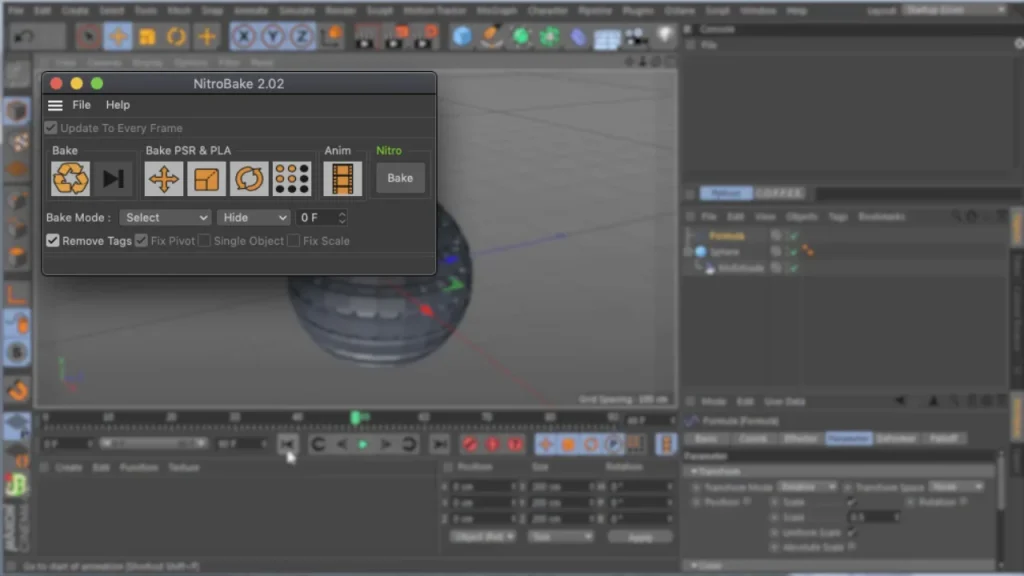
NitroBake 3 is a plugin for Cinema 4D that allows you to bake your Cinema 4D scenes into keyframes. You can then export it to another software such as Adobe After Effects.
NitroBake utilizes optimized algorithms that only record necessary channels, resulting in fewer keyframes. This leads to improved performance, lighter file sizes, and reduced memory consumption.
It works flawlessly with all kinds of objects and effects. NitroBake 3 is fast, stable, and reliable, and comes with a lot of options to customize the baking process.
8. Forester

Forester is currently the best Cinema 4D plugin for creating natural objects such as trees, plants, and rocks. What makes this plugin stand out among other plugins is its procedural approach to environment creation within the Cinema 4D interface.
The plugin has 4 modules:
- Forester Trees: This module lets you create trees from scratch or edit an existing one from a tree library.
- Multiflora: This module consists of various plant objects like grass, flowers, etc that can be turned into multiple or unlimited numbers of plants.
- MultiCloner: The MultiCloner module lets you duplicate and scatter thousands of trees or plants across a geological surface.
- Forester Rock: Lastly, this module features a collection of rock objects in all kinds of different shapes and sizes.
9. Magic Bullet Looks
Magic Bullet Looks is a plugin for Cinema 4D to enhance the look of your renders. It lets you apply over 200 film presets, import color-grading LUTs, and use other color correction tools.
The plugin can be integrated into Cinema 4D render settings. This allows you to use them in the interactive viewport with your final Cinema 4D renders.
Another great feature of this plugin is that you can create and save your look presets for using them in programs like After Effects, Premiere Pro, Final Cut Pro, and more.
10. MaxToC4D
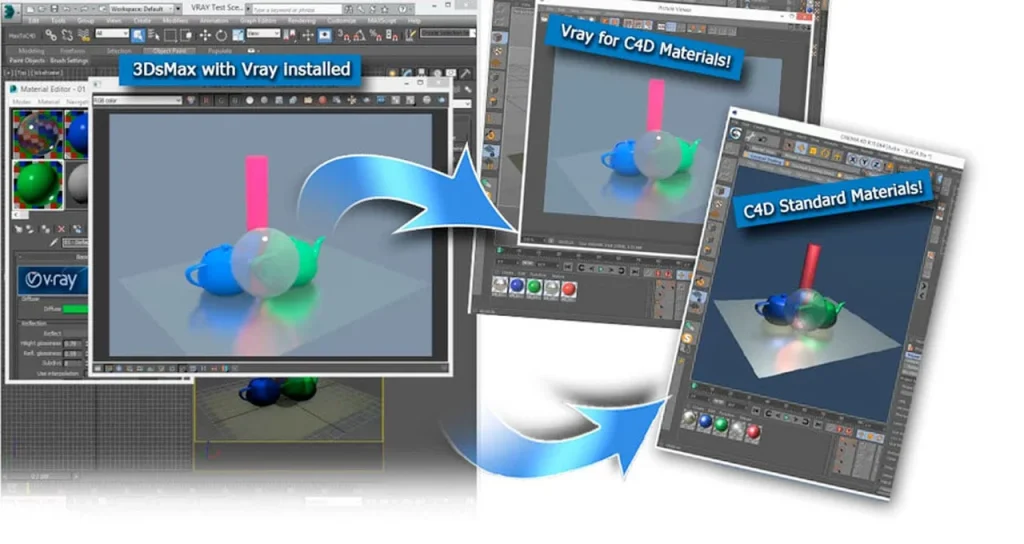
MaxToC4D is a Cinema 4D plugin that can be used to move 3DS Max scenes to Cinema 4D. It eliminates the common problems faced during import and export, thus saving time and effort in the process.
3DS Max users can send their scenes to Cinema 4D to take advantage of its fast render and objects library. On the other hand, Cinema 4D users can model inside 3DS Max for specific tools, features, or .max format models and export them in Cinema 4D.
MaxToC4D can also transfer scenes or models with V-Ray materials. Even if V-Ray is installed on 3DsMax, MaxToC4D can convert V-Ray materials to C4D standard materials, saving time and tedious work.
It is quite a useful yet affordable plugin that you can get under $100.

