Explore the 10 best 3D printing software picks for beginners in 2025. Dive into user-friendly features and start your 3D printing journey.
3D printing has been around for a considerable period of time. But what exactly is it, and what should you use to create a 3D object?
In simple words. 3D printing is the process of creating three-dimensional solid objects from digital files. This process involves creating the 3D object from a CAD (Computer-Aided Design) model.
For those interested in trying out 3D printing, understanding the tools and how to use them is crucial. It essentially involves two fundamental components:
- A 3D printer (an obvious element).
- 3D printing software tailored to your personal printing needs.
When it comes to choosing 3D printing software, the internet offers countless suggestions. To assist you in navigating this vast sea of options, we’ve compiled a list of the 10 best and most user-friendly 3D printing software for beginners.
1. Ultimaker Cura
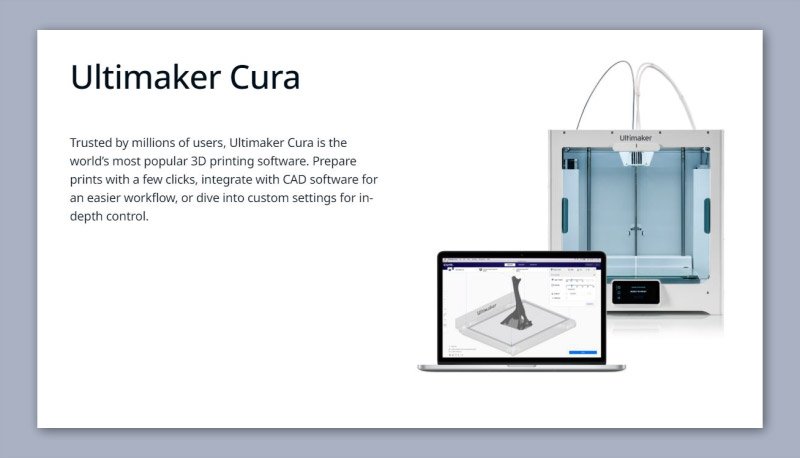
Ultimaker Cura is an open-source 3D printing software that is extremely popular in the field today. It is favored by many users because it is compatible with most 3D printers.
The software is user-friendly, allowing individuals to modify all parameters with ease and without much hassle. It is available in more than 10 languages, making it accessible to a diverse group of people.
Pricing – Free to use.
2. FreeCAD

FreeCAD is a free and open-source, general-purpose parametric 3D computer-aided design modeler. Its popularity stems from the variety of features it offers, some of which include:
- FreeCAD operates consistently across platforms such as Windows, Linux, macOS, and others.
- It boasts a comprehensive Graphical User Interface (GUI) based on the Qt framework, along with a 3D viewer grounded in Open Inventor. This ensures rapid rendering of 3D scenes and an easily navigable scene graph representation.
- FreeCAD can be incorporated into any application that supports Python scripts. While its interface is unavailable in command line mode, all geometry tools remain accessible.
- The architecture of FreeCAD is modular. Its core application is lightweight, as modules (which house most tools and geometry types) are loaded only when necessary. These modules function akin to plugins. Beyond just delayed loading, one can easily add or remove individual modules from an existing FreeCAD installation.
Pricing – Free to use.
3. OpenSCAD
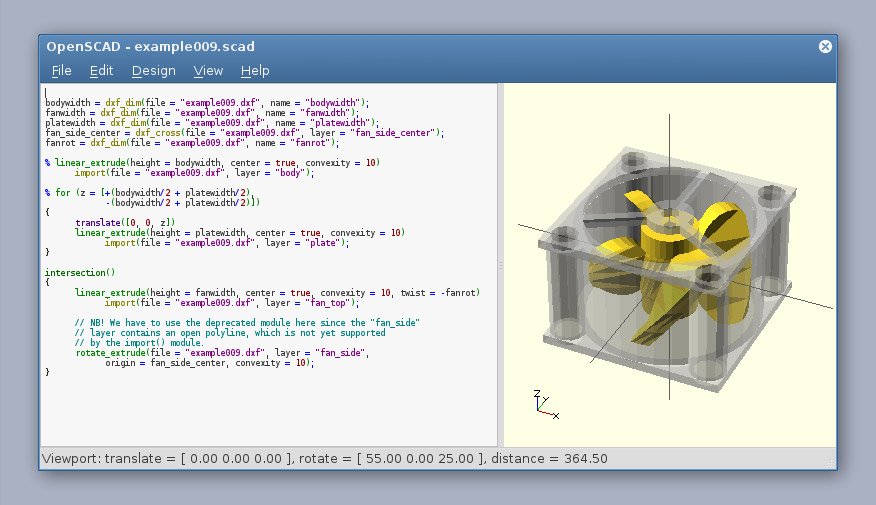
OpenSCAD is a free 3D printing software designed for creating solid 3D CAD objects. This software features a script-only-based modeler that utilizes its own description language.
While it isn’t an interactive modeler, it functions as a 3D compiler. It reads a script file that describes the object and then renders the 3D model from this script. This approach offers users full control over the modeling process and facilitates more convenient adjustments.
OpenSCAD offers two primary modeling techniques:
- Constructive Solid Geometry (often abbreviated as CSG)
- Extrusion of 2D outlines.
AutoCAD DXF files can serve as the data exchange format for these techniques.
Pricing – Free to use.
4. Onshape
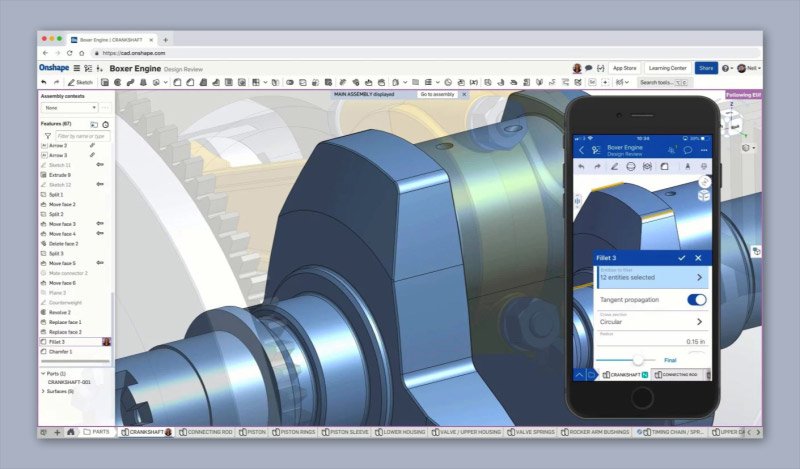
Onshape is a cloud-based 3D printing software that is exceptionally user-friendly and easy to use. The software integrates CAD, release management, workflow, collaboration, analytics, admin tools, and an API, complemented by more than 50 engineering applications.
Furthermore, it’s accessible across all platforms and devices, including desktops, smartphones, and tablets.
Onshape features real-time analytics, which assists teams in collaborating and making informed business decisions based on this data. If you’re seeking software that offers transparent features to its users, this is the ideal choice for you.
Pricing: You can try the Onshape professional trial free of charge for a limited period. Visit the pricing page for additional plans.
5. SketchUp

SketchUp is a 3D printing software and modeling computer program suitable for a wide range of drawing applications. These include architectural, interior design, landscape architecture, civil and mechanical engineering, as well as film and video game design.
It’s notably user-friendly and can be mastered in a short period of time. The software also offers a plethora of features that enable a broad spectrum of functions. The capabilities of this software are truly awe-inspiring.
Pricing: Sketch is free to use on web platforms. For desktop pricing, click here.
6. Repetier-Host
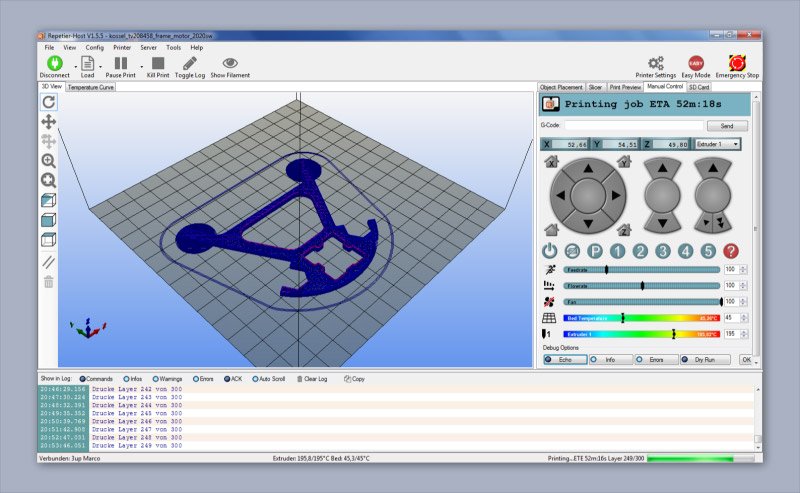
Repetier-Host is a 3D printing software and application developed by Hot-World GmbH & Co. KG. This 3D printing software is compatible with almost any 3D printer utilizing FDM technology.
It also works well with many Slic3r and Cura slicers. It’s worth noting that this software is free and boasts several impressive and handy features. Although its interface may seem a bit dated, it is user-friendly, and the processes are straightforward.
It is arguably the best 3D printing software for beginners. While it might offer fewer options compared to other software, its ease of management makes it ideal for those without prior knowledge of 3D printing.
Pricing – Free to use.
7. MatterControl
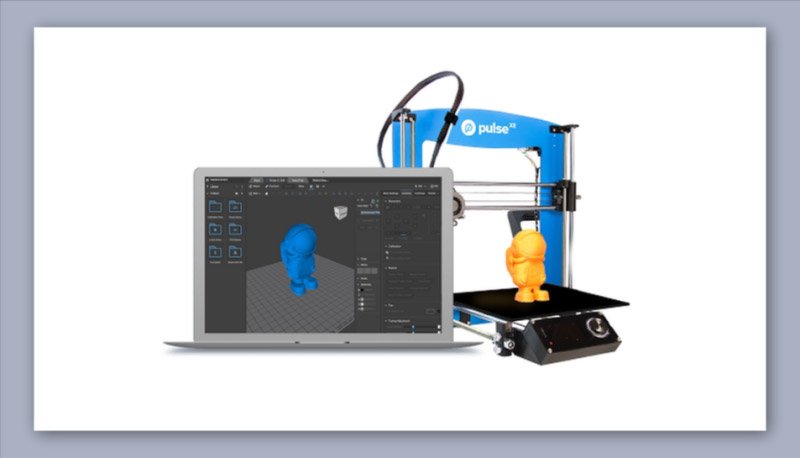
MatterControl is a free and open-source all-in-one software package that allows you to design, slice, organize, and manage your 3D prints.
With this software, you can design parts from scratch using the Design Tools. Additionally, you can slice your designs using a variety of advanced settings, including customized support generation, software bed leveling, and integrated controls for dual extrusion, all powered by robust 64-bit processing.
A standout feature of this software is its extensive functionality, all of which remains user-friendly. Users especially appreciate the “Plug & Print” feature, which pre-loads configurations for most popular printers, as well as the auto bed leveling tool. The printer control console, which remains active during printing to allow for fine-tuning of settings, is also a highlight.
Pricing – Free to use.
8. Leopoly
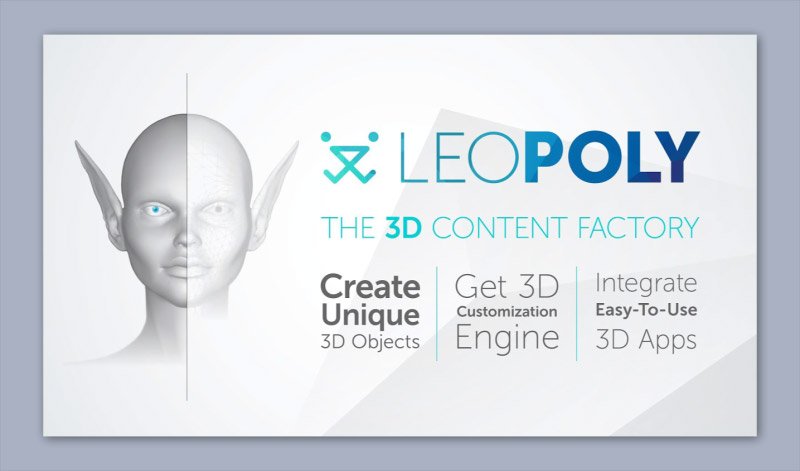
Leopoly Maker is an excellent tool for those new to 3D design. It operates within a browser and has an intuitive interface, eliminating the typical learning curve. The software offers robust tools for creating and editing 3D designs.
The advent of 3D printing and scanning has made the creation of custom products more accessible than ever. There’s a buzz suggesting that Leopoly is among the newest cloud-based 3D modeling software designed for crafting digital objects for 3D printing.
Additionally, it offers users a number of features such as a product configurator, an extensive array of editing tools, and training for newcomers. All these come with a user-friendly interface and much more.
Pricing: Free to use.
9. Sculptris
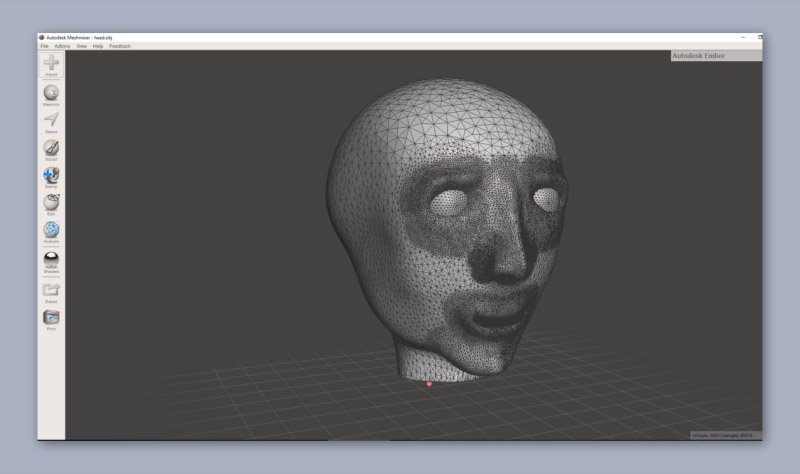
Sculptris is a 3D printing and virtual sculpting software program, emphasizing the concept of modeling as if using clay. The software is more inclined towards character sculpting and “organic” models.
It is notably user-friendly and easy to navigate.
Sculptris simplifies the 3D design process, making it more accessible. The software’s website also provides comprehensive tutorials on how to utilize its features and master 3D design in general.
Pricing – Free to use.
10. Catia

CATIA is a 3D design software used for computer-aided design, manufacturing, engineering, PLM, and 3D. It was developed by the French company, Dassault Systèmes.
CATIA is particularly adept at employing parametric design principles, which are invaluable when working with large surfaces, whether for exteriors or interiors.
Furthermore, it boasts an array of features tailored for intricate designs, a characteristic often absent in similar software. This distinct feature alone makes software as comprehensive as CATIA stand out.
Pricing: CATIA is a paid program. For pricing details, you should contact their sales team via their official website.
Also, check-out:


