A list of top 5 batch printing software for Windows to handily print your documents in batch, without having to print them individually.
People often need to print documents or photos through their printers in their daily work.
Common printers print documents and photos page by page, and the printing speed is not fast enough especially when users want to print a large number of files in different formats.
They have to select or open the files in different formats one by one via different programs and then print.
That would take a lot of time.
Batch printing software makes the process more efficient and increases productivity by allowing users to handily print their documents in batches, without having to handle them individually.
Take a look at the top 5 batch printing software for Windows to batch print multiple documents in different formats such as PDF, WORD DOC/DOCX, Excel XLSX/XLS/CSV, PowerPoint PPT/PPTX, JPG, PNG, GIF, TIFF, and more.
1. BulkPrinter
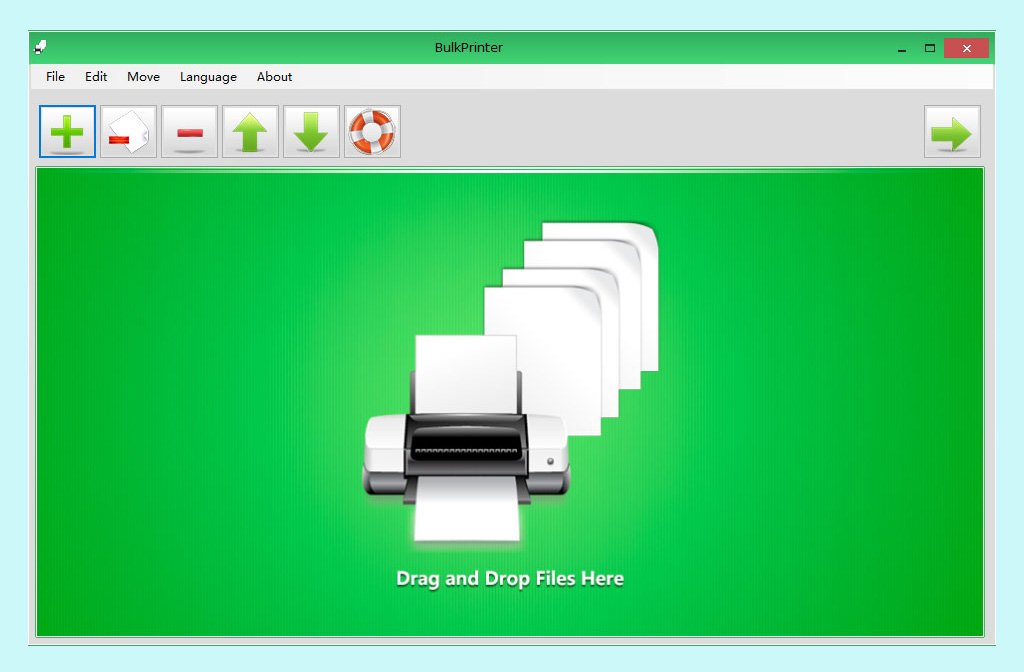
BulkPrinter is a free batch printing software for Windows that can help you print multiple documents in various formats. The program allows you to add multiple files in batch and then send each file to the printer one by one automatically.
It has an easy-to-use interface where you can set the printing orientation, page range, paper size, and other options before hitting the PRINT button.
Features
- Batch prints a large number of documents in bulk.
- Batch print files in different formats together.
- Support multiple formats – PDF, DOC, DOCX, XLS, XLSX, PPT, PPTX, TXT, JPG, GIF, TIF, PNG, and more.
- Customize printing orientation, paper size, and page range.
- Black and white printing.
- Multi-language support.
Price: Free
Compatibility: Windows 11/Windows 10/Win 8/Win 7/Vista/XP or later (32/64 bit) & Windows Server
2. Print Conductor
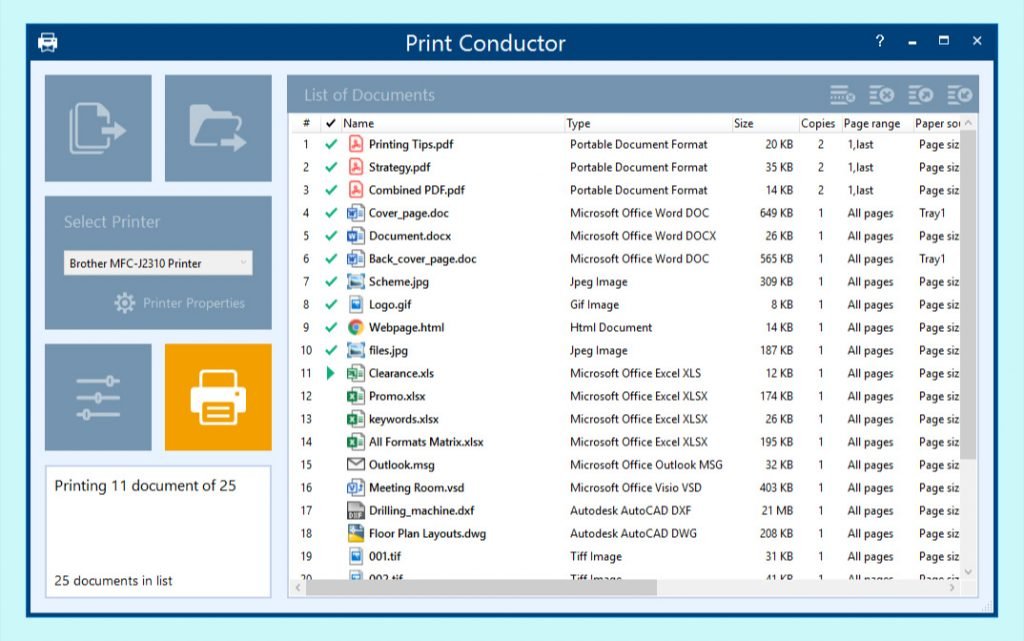
Print Conductor is a 3-step process batch printing software that can batch print files in more than 90 different formats.
All you need to do is add files to the program, select a printer, make print settings, and click on the PRINT button. Print Conductor will then take care of everything else while you can concentrate on other important tasks.
When it comes to setting up the files for printing, not only you can specify settings for multiple files, but also for each file in the batch printing list. This gives you complete control over the entire printing process to print your files in the best possible way.
You also get the option to combine all files in the list of documents into a single multi-page file before printing instead of sending each file one by one to the printer.
Features
- Batch print files in 90+ different formats.
- Add and arrange files in the list of documents.
- Use any type of printer – Local, Network, or Virtual.
- 100+ in-depth printer settings.
- Configure document and page print settings
- Combine multiple files into a single file and print as a single job.
- Easy-to-use interface in 15 different languages.
Price: $149 (Commercial License).
Compatibility: 32-bit and 64-bit versions of Microsoft Windows XP, Windows Vista, Windows 7, Windows 8, and Windows 10. Supports Microsoft Windows Server 2003, 2008, 2012, 2016, and later versions.
3. Batch & Print Pro

Batch & Print Pro is a batch printing software by Traction Software – A PDF and print Tools specialist. It is trusted by thousands of users and some of the largest printing organizations like Xerox.
What’s unique about this software is that you can schedule prints to print automatically at a specified time of day, month, or year.
Batch & Print Pro supports multiple file formats such as PDF, MS Word, HTML, Text Files, Images, Excel, PowerPoint, and many more.
It has the feature to convert files in various formats into PDFs and then combine those multiple PDF files for printing as one job file.
Features
- Drag and Drop support of files, folders, and text lists of files.
- Supports multiple formats – PDF, TIF, DOC, TXT, XLS, HTML, BMP, JPG, GIF, WMF, PS, PCL, PRN, SPL + any other associated printable formats.
- Save, load, and append lists.
- Cloud support for Dropbox and Google Drive.
- Print Word, Excel & PowerPoint files without Microsoft Office.
- Append and print groups of PDFs for printing as one job file.
- Can convert multiple different format files in PDFs which can be optionally appended into one print automatically.
Price: $69.95 (Standard License), $99.95 (Premium License).
Compatibility: 32-bit and 64-bit versions of Windows 7, Windows 8, Windows 10, and Windows 11. Supports Microsoft Windows Server 2003, 2008, 2012, 2016, 2019, and 2022.
4. Broadcast Batch printing
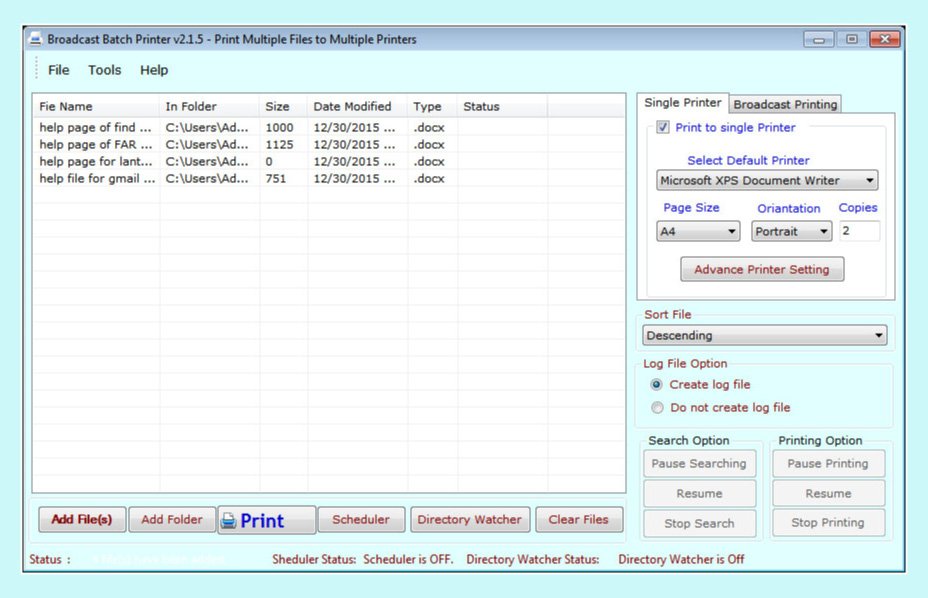
Broadcast Batch Printing is a Windows tool that can print different format printable files in batch process on multiple printers.
It supports documents such as DOC, DOCX, HTML, XML, PPT, XLSX, etc., and images such as JPG, GIF, PNG, TIFF, ICO, PSD, etc.
It also comes with a scheduler feature that can help you schedule the printing of multiple files for future dates and times.
Using the Broadcast Batch Printing tool is very easy. Just add or select files you want to print, then set printer and page settings. Press the PRINT button to start the batch printing process.
Features
- Prints multiple files to multiple printers.
- Supports scheduling the file printing for future dates and times.
- Process all selected files in the Batch Process.
- It is a reliable & inexpensive tool.
- you can also schedule the printing of selected files for the day, at any time.
- Broadcast Batch Printing gives the feature of DIRECTORY WATCHER, which regularly watches the specified directory for files.
- Broadcast Batch Printing allows multiple printers for any number of files.
Price: $69.95 (2 Years License).
Compatibility: 32-bit and 64-bit versions of Windows 7 and above.
5. A-PDF Batch Print

A-PDF Batch Print is a fast, affordable way to batch print documents (PDF, Word,
Excel, PowerPoint, Image formats, and more printable documents) to any printer
device that is accessible through the Windows operating system automatically.
Its easy-to-use interface allows you to batch-print documents in predefined batch sequences. All documents that require printing can be selected and processed at once.
When you start the program, you will be presented with the primary screen. From here, it’s just a 3 step process:
- Click on the Add icon to open the file browser, then navigate to the folder and find the files you to add to the batch printing list.
- Use the Printer drop-down menu to select a printer to print the documents.
- Click the Batch Print button to batch-print all of the documents in the list.
Features
- Drag and drop files or add documents by folders.
- Support optionally specifies a range of pages to print
- List order organizing options.
- Support multiple MS Office Documents formats.
- Support various image formats.
- Use an Adobe PDF Print driver to automatically batch-convert documents to PDF.
Price: $27
Compatibility: 32-bit and 64-bit versions of Windows 7 and above.


