Discover 5 essential tips to design your website like a pro! Learn the key principles for successful web design and development.
Different individuals and clientele will favor one web design style, but the thread that links them is the essential ground principle of site creation.
Keep in mind that there is no one ideal technique to build a website as every customer is different, but certain web design tips may make a difference between a successful and failed website.
Here are 5 essential tips to design a website like a pro.
1. Set Objectives And Priorities

When people think of good online design and development, they think of domain names, reputable web hosts, website color schemes, and content management systems.
However, great website design has its foundations in defined goals.
Start your website project by establishing what matters most to your company to know what your website should feature.
It might be good to look at other websites in your field for design ideas.
Please browse through how the website designers of other sites formatted the website they designed, and take notice of the information they present, how they express their brands, and what they provide to capture and maintain visitors’ interest.
Note what you believe works well and wish to use your design better. This collection of crucial website components will help you design a sitemap.
As the name indicates, a sitemap maps out your website by outlining the pages you’ll have and how the pages will relate to one another and will assist in developing your information architecture later on.
2. Register Your Domain Name
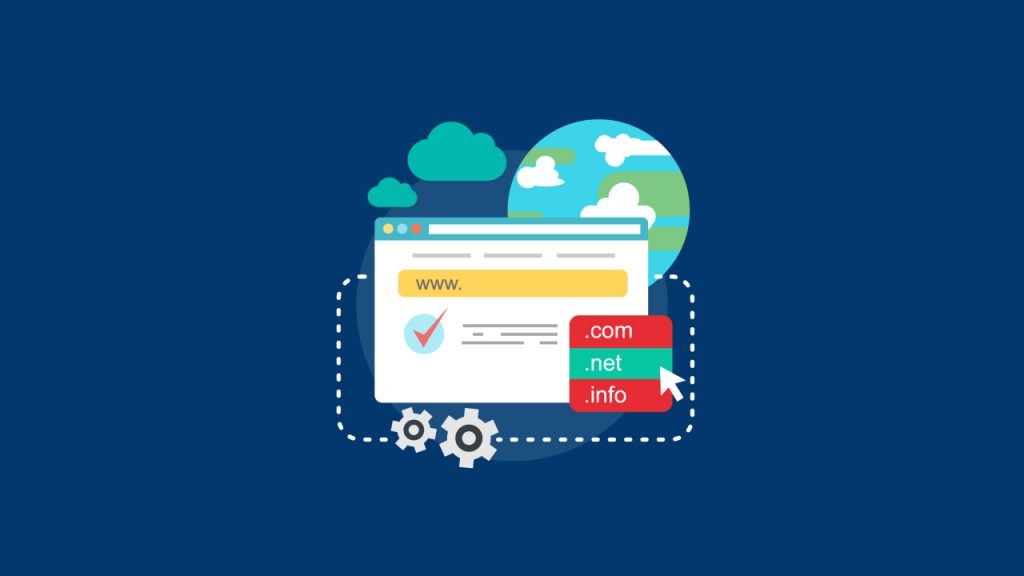
You’ll need to register a domain name and direct its nameservers to your hosting, enabling visitors access to your website.
Always keep track of when your domain registration expires so that it does not expire without your knowledge, rendering your website unavailable.
Before completing your purchase, you will be prompted to provide your personal information. Make certain that the password you pick for your domain and hosting account is strong. After that, you’re ready to install WordPress CMS.
3. Construct Your Designs with Your Intended Audience in Mind

As you go through the stages of website design, keep your eye on creating an asset that will benefit your audience. That is, after all, the purpose.
Ensure that you consider your target audience’s demands at every level of your website’s development, from prioritization to formatting to navigation.
- Maintain a Visual Hierarchy: A well-organized visual hierarchy enables visitors to swiftly acquire information and choose where to go on your website to learn more. Spacing, color, white space, and repetition contribute to visual hierarchy.
- Maintain Simplicity: Maintain a visitor-friendly experience throughout the design process by determining if the users require all aspects. You may be introducing features that obfuscate the website and make navigation more challenging for your visitors.
- Be Accessible: Your website should be mobile-friendly and easily accessible on any device. Examine how various website elements appear and operate on PCs, tablets, and smartphones. Ascertain that consumers can read text and pictures correctly on various devices and that buttons and call-to-actions are easily clickable on a variety of screen sizes.
4. Include A Few Useful Plugins

If your website theme serves as the “skin” or garment that provides the website with substance, shape, and form, your plugins serve as the accessories that complete the look.
Plugins operate in conjunction with your theme to provide the desired functionality. They are designed to integrate smoothly with WordPress’s back-end operations.
While some are better suited for certain types of websites like eCommerce or blogs, others are all-purpose. Plugins are available for free or for a fee.
5. Monitor Your Performance And Make Adjustments As Necessary

A website will expand in lockstep with the growth of your firm. Track your performance from the start by examining your website data to see what works and what doesn’t.
Then, make adjustments to enhance the user experience—and your results.
By integrating Google Analytics with your website, you can monitor activity and determine which pages get the most traffic and where visitors click.
Because your website reflects your brand, approach content creation with a critical eye. Simultaneously, learning on the job is an integral element of the experience. You can always erase or return to a previous state—no change is permanent, so feel free to experiment.
Also, check-out:
- 4 Steps To Become A Web Designer From Scratch
- Learn Web Development Through Projects And Starter Files


