Lightroom Presets are the perfect tool to save time when retouching your images. Take a look at websites that offer free Adobe Lightroom presets.
Adobe Lightroom is a popular photo editing software for image color correction, photo management, and basic photo editing of RAW and JPEG images.
Editing, also known as post-production plays a significant role in photography. A popular photographer once said, “ A photo is naked without editing”. Acknowledging that fact, let’s talk a little bit about Adobe Lightroom Presets.
Adobe Lightroom presets are pre-made photo editing settings that can be applied to a photo with just a single click. They provide a quick and easy way to enhance the look and feel of your photos.
They can also be a great starting point for beginners who are not yet familiar with Lightroom’s features and functions.
Lightroom presets provide consistency. If you have a specific look or style that you want to apply to multiple photos, presets can help ensure that all of your photos have a similar aesthetic.
This can be particularly useful for professional photographers or designers who need to maintain a consistent visual brand.
Websites That Offer Free Adobe Lightroom Presets
While there are many websites that offer free Lightroom presets, it’s important to find reliable sources to download from. Some websites may offer presets that are of poor quality or may even contain viruses or malware. It’s important to do your research and find websites that are reputable and safe to download from.
Some websites may require you to sign up for a subscription or provide personal information before allowing you to download presets. While this is not necessarily a bad thing, it’s important to read the fine print and understand what you are signing up for before providing any personal information.
Overall, finding reliable websites to download free Lightroom presets can save you time and effort, while also ensuring that you are using presets that are of high quality and safe to download.
Let’s take a look at the top websites where you can download free Adobe Lightroom presets.
Hacking Photography
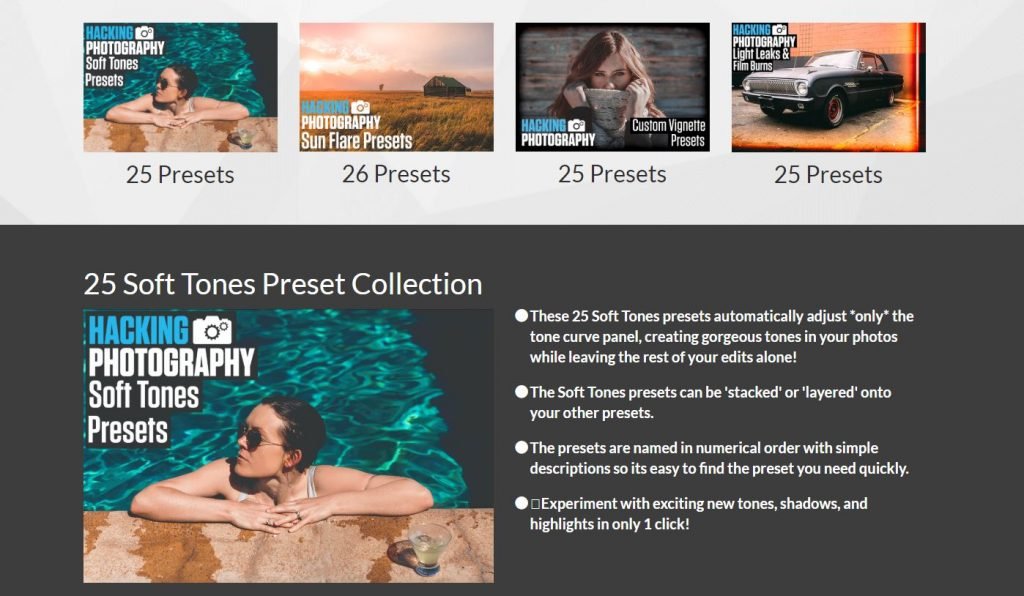
Hacking Photography has a total of 101 presets belonging to four collections. Soft tone presets, Sun Flare presets, Custom Vignette Presets Light leaks and film burn presets.
The soft tones preset creates gorgeous tones on your photos while leaving the edits alone! The Light Leaks and Film Burn presets add a lot of personality to your shots.
Contrastly
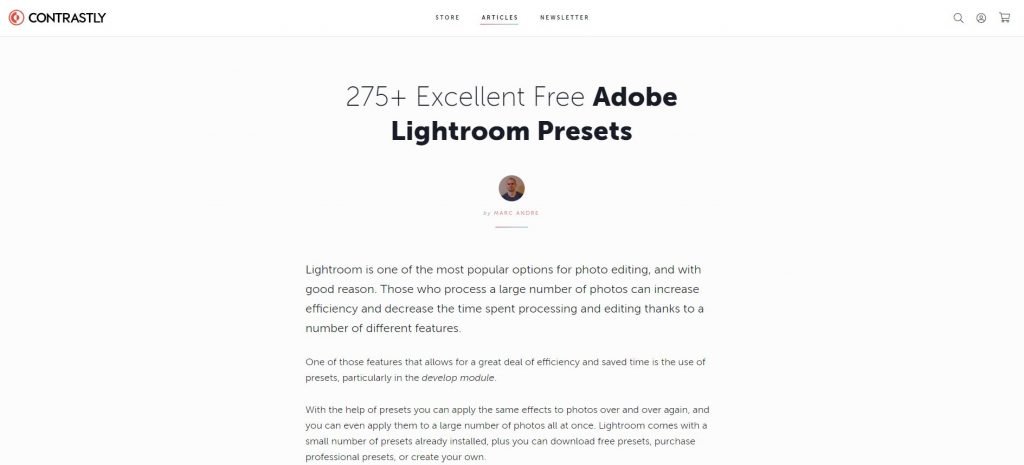
Are you a fan of completely editable and flexible readymade free presets? Get prepared to get your mind blown!
Contrastly has 275+ free Adobe Lightroom presets for you to download and use! I personally liked: Colourpop, Aged Print, Autumn Road, and Vintage Presets.
Why don’t you go pick your favorite from the collections?
On1 – Photo Editing Software

Now, this website does not offer a lot of presets but its products are some of the best in the industry. This is one of those premium products that are now available for free.
You can even install the On1 plugin in Lightroom and get direct access to all of the presets.
Envira Gallery
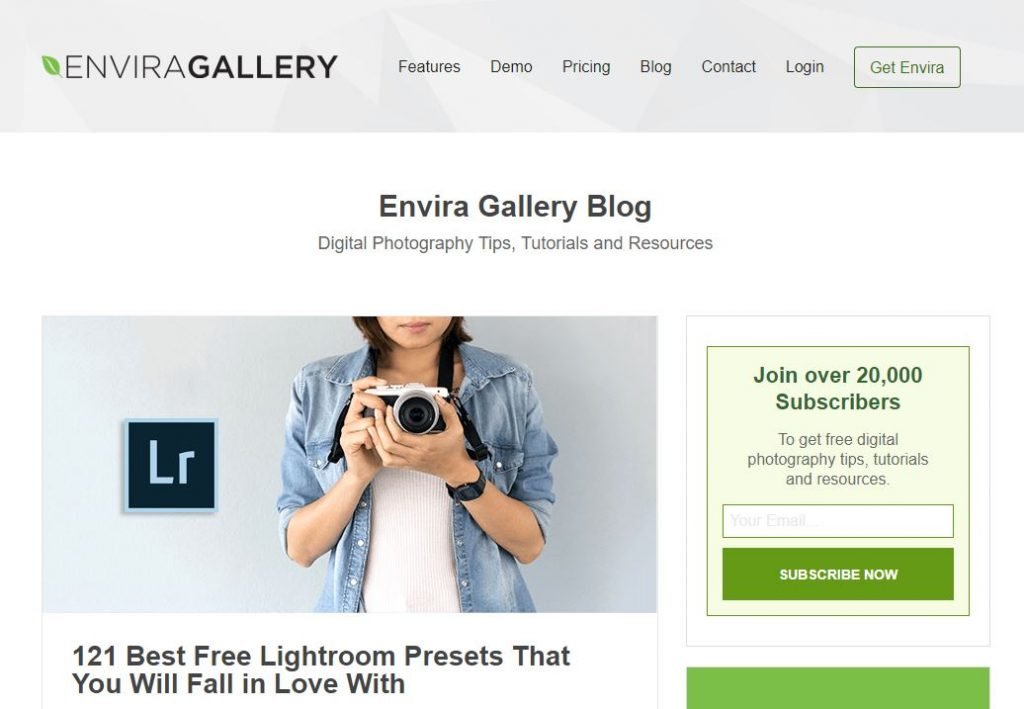
Envira Gallery is another amazing one-stop solution for all your Lightroom preset needs. They have a wide range of presets for weddings, babies, family, landscape, nature, food, cars, Real estate, and fashion photography!
And it’s totally free!
FreeLightroomPresets.Co

There are so many websites out there that give free Lightroom presets but not many of them are as good as the presets by FreeLightroomPresets.co.
They offer a set of 39 presets that are downloaded and used by more than 1.7 million people and are proven to be extremely useful.
Design Shack
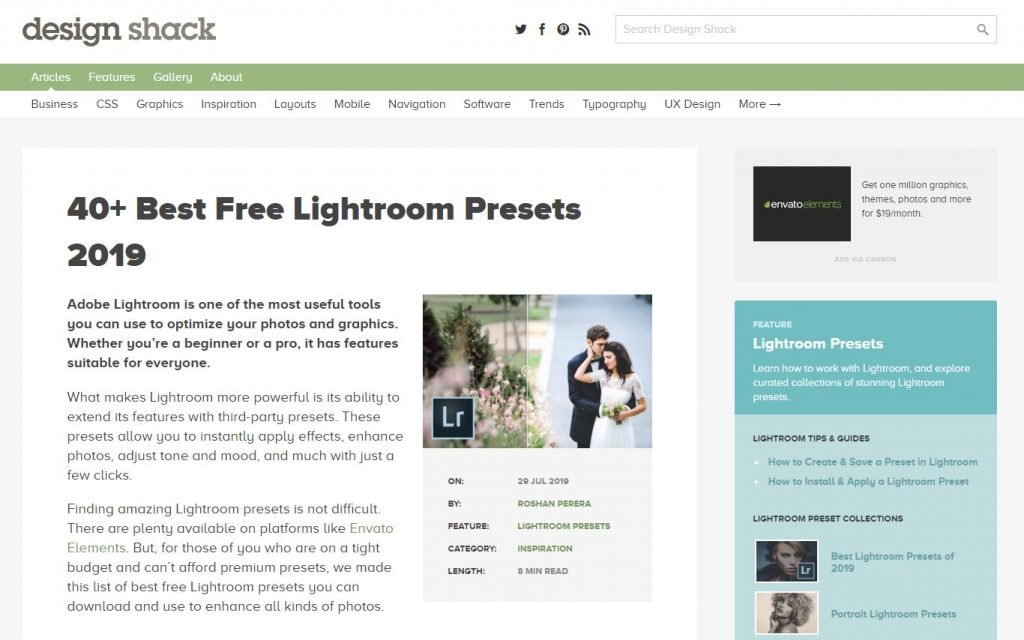
Design Shack offers an amazing collection of 70+ free Lightroom presets for photographers who are passionate about editing and making their photos look great.
The entire collection is made up of different categories including Portrait, Outdoor, Wedding, Landscape, and Black and white presets.
Fix The Photo
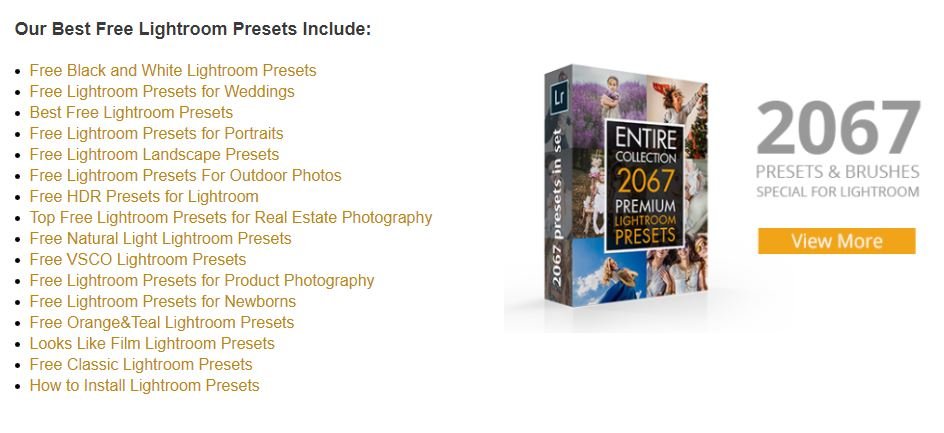
Fix The Photo has over 2000 presets and brushes for Adobe Lightroom that can be downloaded for free. They even come with installation instructions.
You can subscribe to the Fix The Photo email list to receive their latest presets straight in your inbox.
SpeckyBoy

This impressive collection of free Lightroom presets for both designers and photographers will allow you to add professional effects to your photos instantly.
SpeckyBoy compiled this extensive collection of free Lightroom presets to showcase some of the best free presets that you can download for free.
Portrait & Landscape Presets Vol. 1

Last but not least is our very own 10 free Lightroom preset pack for portrait and landscape photographers.
You can give your photos beautiful cinematic effects with the included presets in this pack. Ideal for outdoor photos, including landscapes and nature, as well as natural light portraits.
There are a wide variety of effects included, so you’re sure to find something that works great with your photos. With just one click you’ll get cinematic effects that can take your photos to the next level.
How To Install Lightroom Presets
For Lightroom CC 2018
You can now install Lightroom presets straight from the plus sign under the Presets dialogue when you are in the Develop Module in Lightroom.
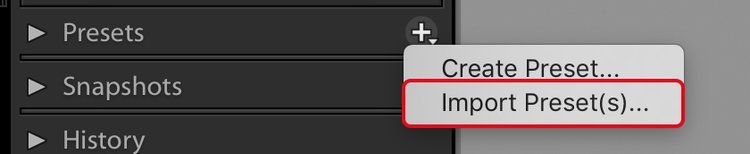
How To Install Lightroom 4, 5, 6 & CC 2017 Presets For Windows
- Open Lightroom
- Go to: Edit • Preferences • Presets
- Click on the box titled: Show Lightroom Presets Folder
- Double-click on Lightroom
- Double-click on Develop Presets
- Copy the folder(s) of your presets into the Develop Presets folder
- Restart Lightroom
How To Install Lightroom 4, 5, 6 & CC 2017 Presets For Mac
- Open Lightroom
- Go to: Lightroom (Dialogue) • Preferences • Presets
- Click on the box titled: Show Lightroom Presets Folder
- Double-click on Lightroom
- Double-click on Develop Presets
- Copy the folder(s) of your presets into the Develop Presets folder
- Restart Lightroom
Conclusion
Adobe Lightroom presets are a great tool for photographers and image editors who want to achieve a specific look or style in their photos. Using presets can save time and effort, while also providing consistency across multiple photos.
However, it’s important to find reliable websites to download presets from, as some websites may offer low-quality presets or contain viruses or malware.
In this listicle, we have explored the top 10 websites where you can download free Adobe Lightroom presets. These websites offer a wide range of presets for different types of photos and styles, and they are all reputable sources to download from.
We encourage you to try out different presets and experiment with different styles to find the ones that work best for you. Don’t be afraid to adjust and customize presets to your liking, as this can help you achieve a unique look and style that sets your photos apart from others.
So go ahead and try out some of the presets from the websites we have listed, and see how they can transform your photos.



valuable article
Thank You So Much!